Kajabi is a popular online course platform for turning your passion into an e-learning business. Like many similar providers, it allows you to sell online courses, subscriptions, and memberships and comes with a few marketing tools to get the word out about your brand.
Whether you’re considering Kajabi to create/host your online courses, or you’ve been using it for a while, you might be looking for alternatives. Maybe you’re on the hunt for a cheaper option? Or, looking for a course builder with more sophisticated quizzing features? Or, do you need a platform that issues course certificates (something that Kajabi doesn’t offer)?
Whatever your reasons, we’ve got you covered. In this article, we’ll discuss the best Kajabi alternatives on the market.
Let’s dive in!
1. Thinkific
Thinkific was built for content creators that needed a simple system for selling online courses. So it’s no wonder it’s one of the most easy-to-use on the market. Thinkific provides everything you need to build, market, and distribute your online courses using a custom web domain.
Thinkific also helps you create a classroom-like learning experience and supports larger organizations that want to develop full-scale online schools.
Thinkific Key Features
- An incredibly intuitive drag-and-drop editor
- All kinds of media to create courses
- Free video hosting
- Create and customize courses that match your brand
- Publish private and hidden courses and drip-schedule content
- Sell memberships
- Get access to HTML and CSS for complete customization freedom (providing you have the coding know-how)
- Issue course completion certificates
Thinkific Pros
You can make complex changes to your course’s design by diving into the code. This makes Thinkific one of the most flexible course creation platforms on the market. It’s ideal if you want to achieve a specific look, and you have the coding smarts (or a web developer on your team) to bring your vision to life.
Thinkific also comes with a nifty voice-over feature that allows you to narrate over your presentations.
Thinkific Cons
Thinkific can be costly, especially if you’re a new business with limited funds. Also, it doesn’t come with any inbuilt marketing tools. You’ll have to use an integration to achieve that sort of functionality.

Thinkific Pricing
Thinkific comes with a freemium plan, so you can take its core features for a risk-free test drive. Beyond the free plan, it has three premium packages to choose from. If you opt for annual billing (see prices below), you’ll get a 20% discount.
- Basic – $39 a month: Get all Thinkific’s basic course creation features to launch your first course.
- Pro – $79 a month: This unlocks site admin permissions and the option of setting assignments, and you can establish student communities within your online school.
- Premier – $399 a month: This is best suited for advanced course creators that want to build an education empire.
2. Teachable
There’s a good chance you may have heard of Teachable — it’s one of the biggest names in the course creation industry. It’s robust, easy to navigate, and like most Kajabi alternatives on this list, you can connect Teachable’s platform with your own web domain.
This platform is ideal for video-driven content, as you can upload unlimited videos with limitless bandwidth. Plus, Teachable comes with plenty of sales and marketing features. For instance, you can create customizable sales pages, thank you pages, and checkouts, amidst lots of other functionality (as listed below).
Teachable Key Features
- Access to sales analytics
- Email marketing
- An inbuilt affiliate platform where you can create and manage your own affiliate programs
- Collaboration with other authors and content creators
- One-on-one sessions with students
- A Calendly-integration
- Quizzing functionality
- Course completion certificates
Teachable Pros
Teachable’s unlimited bandwidth is incredibly generous. This is an absolute must if you’re uploading lots of video content. With its inbuilt affiliate platform, customizable sales pages, and email marketing features, it’s safe to say Teachable steps up to the plate where marketing functionality is concerned.
Teachable Cons
Teachable doesn’t offer much scope for customizing your assessments. For instance, there’s no question bank feature, and you can’t provide feedback to specific answers provided by students. Not to mention, you can only set basic multiple-choice quizzes. All in all, Teachable is best suited to course creators that don’t need much quizzing functionality.
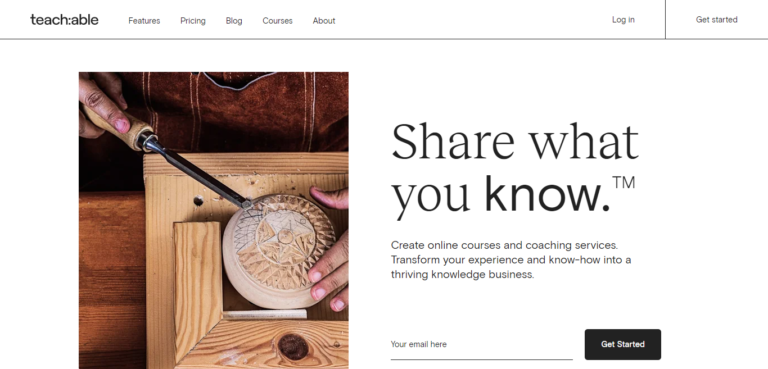
Teachable Pricing
Teachable has three premium plans to choose from, all of which come with a choice of annual or monthly billing. Yearly billing works out slightly cheaper, so that’s what I quoted below.
- Basic – $29 a month: Here, you can enroll unlimited students. Note that this plan charges 5% transaction fees on top of your monthly subscription.
- Pro – $99 a month: This package waives the above transaction fee, unlocks an unbranded website, course completion certificates, and other features.
- Business – $249 a month: Teachable’s most extensive package entitles you to advanced theme customization, group coaching calls, amongst other features.
With each upgrade, you also unlock more admin-level users to act as contributors, with a max of 20 on the Business plan.
3. Kartra
Kartra isn’t, strictly speaking, just an LMS (learning management system). Instead, this software aims to provide everything you need to run your business from one centralized place. As such, its suite of features is enormous.
With Kartra, you can create:
- Sales pages
- Online checkouts
- Sales funnels
- Email marketing campaigns
- Opt-in forms
- Affiliate programs
- A help desk
- …and much more besides
With Kartra being so different from most platforms discussed in this list, you might be wondering why it’s a relevant Kajabi alternative? Well, by using Kartra memberships, you can effectively replace platforms such as Kajabi or Thinkific.
Here, you get access to a drag-and-drop editor to build a membership portal, create lessons, and deliver training materials to your customers. On top of hosting your online courses, Kartra’s membership functionality also enables you to develop multi-topic content directories and private community spaces.
If you’re interested more in how Kartra compares to Kajabi, also see my in-depth Kartra vs Kajabi review.
Kartra Key Features
- Access to a CRM (customer relationship management) system
- Calendar functionality to register and organize one-on-one sessions with students
- Access to an open API for in-depth customization
- Create and customize online checkouts, web pages, and sales pages
- Build comprehensive sales funnels and marketing campaigns
- Send automated email and SMS messages
- Set up a helpdesk to provide students and customers support via live chat and/or a ticketing system
- Inject lead capture forms into videos
- Create playlists and pop-up offers
- Set up your own affiliate programs
Kartra Pros
Kartra provides an all-in-one solution for managing your online business — from marketing to online course creation to lead generation, Kartra does it all. Typically, so many operations would require multiple products, but with Kartra, you can handle them all from one centralized place.
This reduces points of friction, as every Kartra tool seamlessly works together. Plus, course creators get an unbeatable arsenal of business management, sales, and marketing tools to promote their digital products, grow their email list, and scale their business.
Kartra Cons
Compared to others on this list, Kartra isn’t as easy to learn for newbies. It’s definitely more attractive to those that already have a thriving online business. If you just want to sell a few courses on the side, Kartra might not be the right Kajabi alternative for you. Kartra is best suited to those running complex operations wanting to offer courses in addition to their existing products and services.
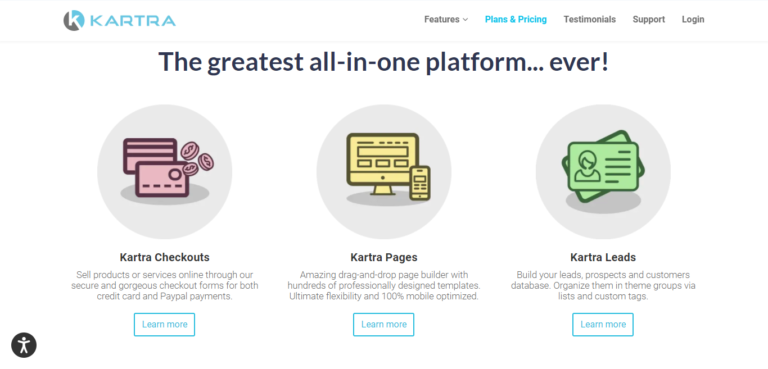
Kartra Pricing
Kartra’s incredible versatility is reflected in its pricing. There are four plans to choose from. If you opt for the annual billing as listed below, you’ll save up to 25% from the monthly billing option.
Each plan comes with all of Kartra’s features but imposes quantitative limitations, such as fewer pages, leads, domains, emails, membership sites, and products, and less hosting bandwidth. The bigger your business is, the higher the plan you’ll have to choose.
- Starter – $79 a month
- Silver – $149 a month
- Gold – $229 a month
- Platinum – $379 a month
You can also add more domains, emails, and bandwidth onto any plan to increase your monthly allowance for an extra cost.
4. ClickFunnels
Like Kartra, ClickFunnels doesn’t hone in on course creation. Instead, it provides a membership feature alongside its vast array of other functionalities. As its name suggests, its primary focus is helping entrepreneurs create successful marketing funnels. But, you can also create an impressive online membership area where you can host videos and other learning assets for your students.
ClickFunnels Key Features
- Access to the ClickFunnels API for in-depth customization
- Intuitive drag-and-drop web page editor
- One centralized dashboard where you can manage everything from
- Access to a Zapier integration
- Create membership areas where you can host online courses
- Build automated sales funnels
- Create a smart shopping cart with one-click upsells
- Automate your emails and Facebook marketing emails
- Create and run affiliate programs
ClickFunnels Pros
With ClickFunnels, you can rely on a robust suite of marketing features that you can use to promote your online course. On top of that, its intuitive dashboard makes it easy to manage a wide variety of business operations. Best of all, you can integrate ClickFunnels with most platforms listed here, including Kajabi, to transform them into more powerful marketing systems.
ClickFunnels Cons
Online course creation isn’t ClickFunnels’ prime focus. So, it’s safe to say that other Kajabi alternatives on this list make it easier for you to create a better student experience. For instance, ClickFunnels doesn’t boast any quizzing functionality, and its themes aren’t very versatile or well designed. There’s also no inbuilt feature for creating a discussion area, and you can’t track student progress.

ClickFunnels Pricing
ClickFunnels offers a 14-day free trial but no free version. There are two plans available:
- Click Funnels – $97 a month: This plan comes with limited funnels, pages, and domains. Plus, you don’t have access to affiliate marketing or Clickfunnel’s native email marketing platform.
- Click Funnels Platinum – $297 a month: This plan adds affiliate marketing, automated emails, and SMS marketing into the mix.
5. Podia
Podia is an excellent platform if you’re planning on selling several digital products. Besides online courses and subscriptions, you can also sell digital downloads via your online storefront and even bundle these products together. Podia is also well-renowned for being one of the most intuitive tools on the market for course creation, making it an excellent choice for newbies.
Podia Key Features
- Create an online school using a custom domain
- Migrate online content from other platforms for free
- Pre-sell courses
- Offer upsells and/or free downloads as lead magnets
- Create various membership plans with different perks
- Live customer support
Podia Pros
When you contact Podia’s customer support, you’ll only ever get through to a real person. There are no support tickets or bots to contend with. They don’t charge transaction fees, even on their most basic plan, which is a huge bonus! Like other Kajabi alternatives, Podia comes with basic inbuilt marketing features such as affiliate marketing and off-site buttons. You can use these buttons elsewhere on the web to link back to your online school.
Podia Cons
Podia, like Kajabi, doesn’t offer course completion certificates or graded quizzes. Consequently, Podia courses don’t (usually) exude an ‘official’ vibe. Also, Podia isn’t very customizable, and all its themes are quite similar. As such, their websites tend to look relatively the same — so it’s not the best for businesses with specific brand aesthetics.
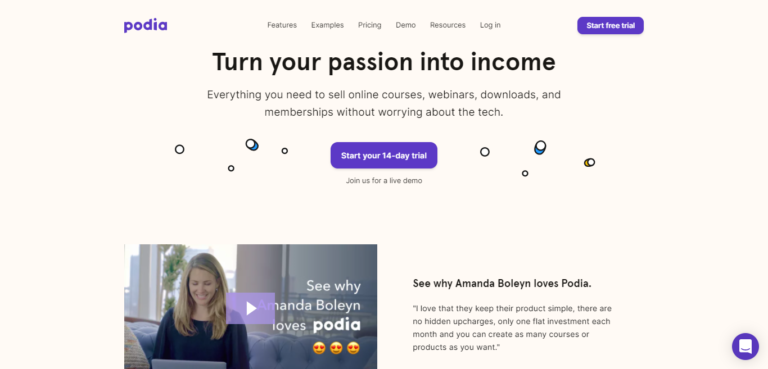
Podia Pricing
Podia’s pricing is pretty straightforward — there are three plans to choose from, which you can pay for either monthly or annually. Like Teachable, you can save money by opting for annual billing. However, the prices listed on their website are based on monthly billing, so that’s what’s quoted below:
- Mover – $39 a month: This plan comes with everything you need to start creating and selling digital products, including your own website with no transaction fees.
- Shaker – $79 a month: This package unlocks marketing features such as affiliate marketing, off-site buttons, and an integrated blog. You also need to upgrade to this plan to sell memberships.
- Earthquaker – $179 a month: This plan allows you to add five additional team members and you also get access to a dedicated account manager, a white-labeled website, monthly group creator calls, and more.
6. Ruzuku
Ruzuku is a Kajabi alternative that markets itself a little differently. It primarily focuses on ease of use. Its website is especially inviting to hobbyists who want to share their passion from home and make a little money on the side.
Ruzuku Key Features
- Create free and/or paid-for courses
- Accept online customer payments
- Create open-access (self-directed) courses or drip-feed your content
- Host and stream audio and video content as well as teleconferences with slides and a group chat
- Ensure faster load times using a global content delivery network
- Allow students to attach files when responding to your activities and questions
- Set up a forum
- Create social profiles for students
- Access to a Mailchimp integration
Ruzuku Pros
As I’ve just hinted at, Ruzuku is very easy to use, making it ideal if you’re new to course creation.
It’s also worth considering if creating a sense of community surrounding your course is essential to you. There’s plenty of opportunities to engage with students and for students to engage with one another via Ruzuku’s social profiles, quizzing, and forum features.
Ruzuku Cons
Ruzuku isn’t as customizable as some of the other Kajabi alternatives on this list. It comes with quite a price tag, especially considering that its target audience seems to be amateur content creators.
Plus, Ruzuku only provides single instructor access with its more basic plans — and these are already more than double as expensive as its competitors! Not to mention, you only get given your own domain with its most expensive plan.

Ruzuku Pricing
Like many of its competitors, you can opt for either monthly or annual billing. If you go for the latter (see below), you’ll pay a reduced cost.
- Bootstrapper – $74.75 per month: Single instructor access with unlimited courses and students. No polls and quizzes, but you can upload limitless data, video, and audio.
- Up-and-Comer – $83.08 per month: You can now offer subscriptions, payment plans, and host unlimited webinars, polls, and quizzes.
- University – $125 per month: This comes with your own domain and allows multiple instructors and site managers.
7. Skillshare
Unlike many of the platforms on this list, Skillshare is an online marketplace for courses. This means you don’t host courses on your own domain name. Instead, you host them with Skillshare and benefit from the traffic already visiting Skillshare.
This platform is especially prevalent among creatives. Many turn here for courses on art, music, typography, photography, and much more. Students sign up to Skillshare on a membership plan and then get access to premium courses. Course creators are then renumerated for premium membership referrals and are paid royalties based on the minutes watched each month. Between 30-50% of student membership fees go towards paying course creators’ royalties.
Skillshare Key Features
- Create premium courses for free
- Offer free and group classes
- Promote classes with marketplace ads
- Make use of referral programs
- Get access to an extensive resource section for course creators
- Students can provide feedback
Skillshare Pros
Skillshare is a great option if you’re a creative looking to create a few courses without launching your own online school. It doesn’t require any financial investment to get started, and you can market to Skillshare’s existing audience of students who are already browsing the marketplace.
Skillshare Cons
You can’t build as strong a brand as with other Kajabi alternatives because you’re effectively another cog in the wheel of Skillshare’s brand. Also, Skillshare takes a hefty chunk of your profits, so you’re more likely to make more money selling courses from your own domain.
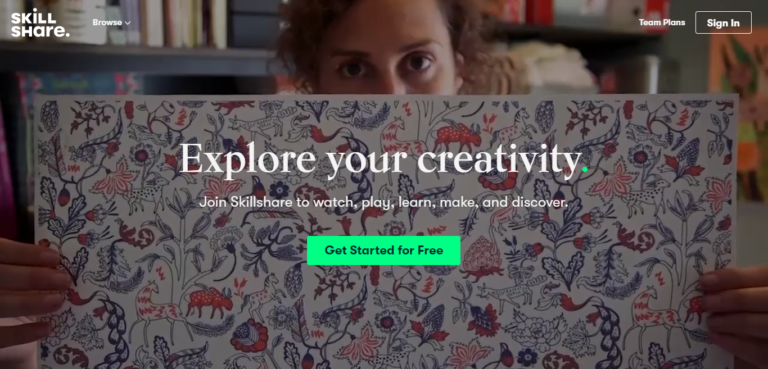
Skillshare Pricing
It’s free to create and share courses on Skillshare. Instead, Skillshare makes its money from the premium memberships its students pay.
8. LearnWorlds
LearnWorlds heavily focuses on video-driven content, so it’s no wonder it comes with tons of video-related features. For instance, with just a few clicks, you can automatically transcribe videos. Plus, it’s simple to add titles, image overlays, links, interactions, and interactive questions to your videos.
Like Teachable, LearnWorlds also offers course completion certificates, making it a strong contender against Kajabi. To see how it compares to Teachable, check out my detailed LearnWorlds vs Teachable review too.
LearnWorlds Key Features
- Create and launch as many courses as you like
- Design and publish landing and sales pages
- Benefit from a built-in social network where you can communicate with your students
- Register multiple instructors
- A magic wand tool to edit content no matter where you are on your site
- LearnWorlds can be fully white-labeled
LearnWorlds Pros
LearnWorlds stands out with its wealth of innovative video editing features, course interactivity, and student engagement. It provides plenty of advanced tools for building more complex courses and comes with course completion certificates to boot.
LearnWorlds Cons
LearnWorlds’ marketing features aren’t the most powerful in the market, although it has the basics. As there are so many features, it can take a while to familiarize yourself with them all.
Plus, with its cheapest package, you have to pay a $5 transaction fee on each course sale. This can massively reduce your profits if you’re selling cheaper courses.
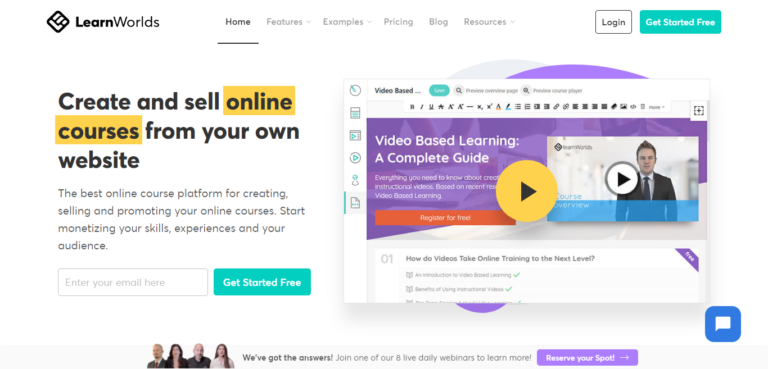
LearnWorlds Pricing
Billed annually, these are Leanworlds’s prices for their three main plans:
- Starter – $24 a month: This plan comes with built-in community features and a custom domain. You can also create unlimited paid courses. But, you have to pay a $5 transaction on every sale.
- Pro Trainer – $79 a month: This waives the transaction fee above and increases the number of admins you can register. You also unlock affiliate marketing, question banks, and file assignments.
- Learning Center – $249 a month: This entitles you to 24/7 premium support, a custom iOS/Android app, advanced marketing and interactive video features, and bulk student uploads.
9. LearnDash
LearnDash isn’t a standalone online course platform. Instead, it’s a powerful WordPress plugin that enables you to start selling online courses via your WordPress website (read our LearnDash review).
Its layouts are compatible with the WordPress editor and come with a drag-and-drop course builder boasting a vast array of course building blocks for more intuitive design. You can even create your own branded portal and use advanced quizzing options and a variety of content delivery plans.
LearnDash Key Features
- It’s fully brandable from the get-go
- A ‘focus mode’ students can use to learn in a distraction-free environment
- Access to advanced quizzing features, including question banks, custom feedback, and eight question types to work with
- Deliver drip-fed lessons and dictate whether students can progress openly or linearly
- Award students badges and certificates, including course completion certificates
- Enable a discussion forum on your site
LearnDash Pros
LearnDash is a natural fit if you already own a WordPress site and want to start creating and selling online courses. Everything is hosted on your end, so you have complete control. Not to mention, its wide variety of certificate and quizzing options, as well as its community functionality, is very impressive.
It’s also one of the most affordable options out there, but only if you don’t count your WordPress subscription into the total cost.
LearnDash Cons
Marketing is where this robust WordPress plugin falls flat. You can send automatic emails to customers based on triggers, but there’s very little flexibility where email marketing is concerned. LearnDash also lacks many sales and marketing options provided by its competitors, including affiliate marketing and sales pages.
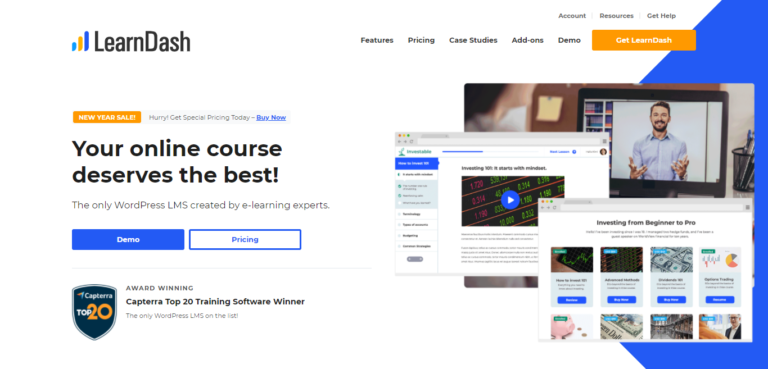
LearnDash Pricing
LearnDash’s pricing is billed on an annual basis. There’s no option for monthly billing. Here are its three plans:
- Basic – $199: This provides you with one site license for unlimited courses and users.
- Plus – $229: This unlocks up to 10 site licenses.
- Pro – $369: This unlocks up to 25 site licenses.
10. Udemy
Udemy is similar to Skillshare in that it’s also a course marketplace. But, unlike Skillshare, there’s no membership fee for students. Instead, students pay for the classes that interest them. Like Skillshare, hosting courses on Udemy is free, but the platform will take a cut of your revenue.
Udemy markets itself towards a range of industries. Its audience is broader than Skillshare’s. In addition to creative niches, you’ll also find many IT, programming, design, personal improvement, and marketing course, to name a few.
Udemy Key Features
- A thriving marketplace with an existing audience you can tap into
- An active community of instructors whom you can network and share tips with
- An extensive resource center with plenty of materials on how to build courses
- You don’t have to make a financial investment to start selling
Udemy Pros
It’s free to start selling courses, so if you just want to put some content out there, focus on marketing, and otherwise lean back, Udemy is a great option. You can dip your toe in the e-learning waters before committing to spending much money in this field.
Udemy Cons
Udemy primarily features cheaper courses. So, if you’re looking to create content with a higher price tag, you might struggle with Udemy. Due to the popularity of Udemy, it’s an oversaturated market where you might find yourself underselling your course just to score sales.
Plus, you can’t issue course completion certificates, so if you’re looking to create a credible e-learning brand, this isn’t the way to do it.
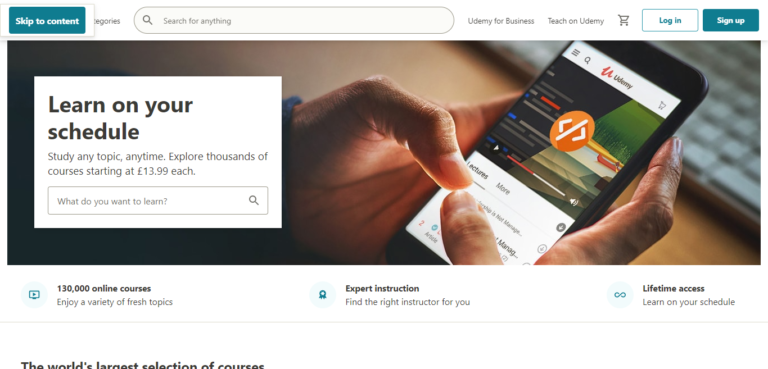
Udemy Pricing
Although it’s free to create and sell courses on Udemy, Udemy takes 50% of your revenue, which is a high referral fee. There’s also an even higher affiliate fee at 75%. The end result? Your profit margins with Udemy will be low, predominantly as your prices will most likely also be driven down by the fierce competition.
Which is the Best Kajabi Alternative for You?
Now, it’s up to you to decide on the best Kajabi alternative for your business. Many people start with a more affordable, user-friendly platform such as Teachable and upgrade to Kajabi later on.
However, certain features are still missing from Kajabi, such as course completion certificates, that might make you choose a different alternative from the get-go and stick with it.
It’s definitely worth reading up on marketplace options such as Skillshare and Udemy. Suppose you’re unsure whether course creation is for you. In that case, they offer a risk-free way of dipping your toe in the water before committing to a monthly subscription.
But if you want to create a branded website and start growing your own online community, a fully-fledged learning management software is crucial. In this instance, for their pricing, feature set, and user-friendliness, I recommend Teachable, Podia, or LearnWorlds.
If you want to create a huge online school (or know that’s what you’re building towards), Thinkific might be the way to go.
Alternatively, if you’re a WordPress user already, LearnDash is a very affordable and feature-rich option worth checking out.
Whatever you decide, let us know in the comments below what your favorite Kajabi alternative is. Are you making the switch or keep using Kajabi? Tell us why and share your experiences! Speak soon.



