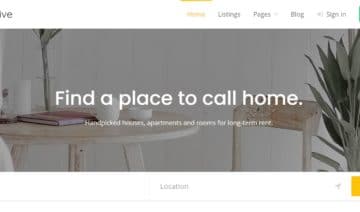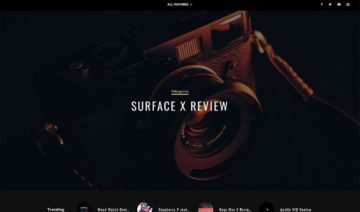If you’re thinking about kickstarting your own online business, you’re probably knee-deep in research. It’s so easy to get absorbed in the ocean of tools and software geared towards eCommerce entrepreneurs. Many of these focus on website building, while others provide marketing tools, automation features, and/or helpdesk functionality.
In light of that, we’re exploring two tools that adopt a truly holistic approach to supporting online businesses: Kartra and Kajabi.
These SaaS (Software as a Service) applications empower you to design and launch a website where you can sell your products and services. Additionally, they come with marketing and helpdesk features too!
These platforms are all-in-one, allowing you to handle your entire business from a single dashboard. That being said, there’s one significant difference between Kartra and Kajabi that we need to acknowledge before we put them against each other in a review.
Kartra allows you to sell both digital and physical products. In contrast, Kajabi is explicitly designed for entrepreneurs wanting to sell digital content and online courses.
Bearing that in mind, Kajabi obviously isn’t the right choice if you’re looking to kickstart an eCommerce store. In this review, we’re, therefore, keeping a digital focus.
So, without further ado, let’s take a look at Kartra vs Kajabi.
Kartra vs Kajabi – Key Differences and Similarities
Before we dive any deeper, let’s take a more general look at these two tools compared.
Their Differences:
- Kartra is primarily a marketing platform. However, almost like an ‘afterthought,’ it also offers hosting for digital products. In contrast, Kajabi is, first and foremost, an online course platform that also lets you build websites and market your content.
- Kajabi permits you to run a blog on your website. In comparison, Kartra doesn’t offer this functionality.
- Kartra comes with an inbuilt helpdesk, enabling you to install live chat on your website. Whereas, Kajabi doesn’t have built-in helpdesk/chat functionality. Instead, you’ll have to install a third-party plugin such as Live Chat to get this feature.
- Kartra comes with an inbuilt scheduling and calendar system, which allows you to book and manage appointments and showcase your availability easily. Kajabi doesn’t offer this feature. However, you can embed a third-party app such as Calendly to achieve similar functionality.
Their Similarities:
Now, let’s see what both platforms have in common.
- Kajabi and Kartra both permit you to build and launch a website and host your content.
- They both provide intuitive drag and drop editors with various templates suitable for several types of web pages.
- Both platforms come with marketing automation tools to help you optimize your sales and email workflows.
Kartra vs Kajabi – Core Features Compared
Now, let’s have a closer look at Kajabi’s and Kartra’s core suite of features and how they square up against one another.
Web Page Builder & Editor
As I’ve just said, both Kartra and Kajabi empower you to create your own web pages and host your content.
Kajabi
With Kajabi, you start with a website template and customize it as you see fit. There are six themes available, which dictate the overall appearance of your website. However, you can import and use your own custom themes should you wish.
It’s worth noting that inside Kajabi’s overarching themes, each page is customizable. This is where Kajabi’s page templates come into play.
Kajabi provides an additional 20 pre-designed templates that enable you to customize your website and pipeline pages further. The range isn’t huge, but the templates are clean and professional-looking.
Once you’ve picked your template, you dive into the page builder. Here, you can choose from over 40 site elements to help you bring your vision to life.

Kartra
In contrast, Kartra works a little differently. It doesn’t give you a selection of themes to get started with. Instead, you rely on a powerful page builder to create your website. From there, you can choose from over 200 templates to create specific web pages — your homepage, sales pages, and much more.
These design options are refreshingly varied. Once you’ve picked a template, you can edit them inside the drag and drop page editor.

The Winner: Kartra (Unless You Want a Blog)
When it comes to design features alone, Kartra has the upper hand. However, they don’t offer blogging functionality.
Whereas, Kajabi allows you to build and manage your own blog on your website. Here, you can create posts and add content, including videos. Best of all, Kajabi creates an automatic post index, which you can further customize.
Email Marketing
Both Kartra and Kajabi empower you to build and manage your email list. You can send broadcast emails and automatic responses and automate entire email marketing workflows.
Kajabi
You can segment your audience using Kajabi’s tagging feature. This works wonders for sectioning your list into specific groups of people so that you can send them tailored content to meet their particular needs.
You can set the delivery time of your emails from your Marketing Settings. With email sequences, you can also control the days, hours, and minutes your messages are sent out before or after an event.
Kajabi also provides 18 email templates for you to choose from. Or, you can start from scratch to recreate something more aligned to your brand.

Kartra
Kartra works similarly. Still, it provides a few more features and flexibility in comparison to its competitor.
On top of that, Kartra’s split testing feature is incredibly robust. This allows you to send different emails based on various conditions to see which one generates the highest open rates, sales, click-throughs, etc.
In contrast, Kajabi doesn’t offer a split testing tool. Instead, to monitor your email campaigns’ success, you’ll have to use their Analytics tool, which isn’t as intuitive.
Last but not least, Kartra also provides beautiful email templates. These lay the perfect foundation for professional-looking marketing communications, as you can easily customize them to reflect your brand’s aesthetic.

The Winner: Kartra
Although Kajabi’s and Kartra’s email features are somewhat similar, Kartra’s split testing functionality gives them the edge.
Sales Funnels
How easy is it to build a sales funnel with either of these platforms?
Kajabi
Kajabi offers a handy sales pipeline builder. This intuitive tool empowers you to build high-converting sales funnels — and quickly.
You can choose from six pipeline blueprints to get started, then Kajabi creates all the necessary pages, emails, and offers for that campaign. These are all customizable, and you can add new web pages and email funnels to these pipelines as you see fit.
In other words, you can design your whole sales funnel within one builder where you can be as hands-on in its creation process as you’d like.

Kartra
In comparison, Kartra lacks where sales funnel features are concerned. Yes, it boasts powerful capabilities with its unique tools, but it doesn’t feature a visual funnel editor like Kajabi.
Consequently, you have to create pages and products separately, set up your email funnel in yet another window, and manually link all these pieces together.
The Winner: Kajabi
Where creating high-converting sales pipelines are concerned, Kajabi wins. Its visual editor ensures an intuitive process. Whereas, Kartra doesn’t offer this functionality, making building sales funnels way more complicated.
Courses and Memberships
Are you going to create an online course or a digital membership area? If so, take note.
Kajabi – Course Builder
Kajabi’s course builder is intuitive and easy to use. You can create a new product with just a click and quickly add lessons and modules to it one by one.
You can also use the bulk upload feature to import all your course content in one go. Then, Kajabi automatically creates a lesson for each of them.
Reordering your lessons is also a breeze, so rest assured you have full control over your course structure.

Kartra – Course Builder
Kartra enables you to build courses and memberships as well as sell physical and digital products. As such, this platform’s focus is split, and this shows in its course builder.
The tool isn’t the most intuitive on the market and feels clunky in places. However, Kartra offers over 15 course building elements, which provides a fair amount of flexibility when adding and creating your course content.
Unfortunately, Kajabi’s bulk and cloud import functionality is missing from Kartra.

Kajabi – Learning and Engagement Features
Kajabi offers a variety of learning and student engagement features. You can most notably set assessments, quizzes, establish an online community, and drip feed/lock your content as necessary.
So, if you want to ensure students complete courses in chronological order, with assessments to review their understanding, that’s possible.

Kartra – Learning and Engagement Features
Kartra is more limiting in this regard. You can’t create quizzes or surveys, so if you want to test your students, you’ll need to use a third-party tool.
It also doesn’t have the functionality you need to create a community area. In fact, the only feature Kartra overlaps with Kajabi is its ability to drip feed and lock content.

The Winner: Kajabi
When it comes to courses and memberships, it’s plain to see that Kajabi cares about these elements a lot more than Kartra does.
Customer Service Features
Providing high-quality customer service is the lifeblood of any business, so let’s see how these platforms help you provide first-rate customer support.
Kartra
Karta comes with an inbuilt helpdesk where you can install a live chat and ticketing system on your website for visitors to contact you.
You can also easily create a knowledge base on your website. This is worth its weight in gold for encouraging your audience to pursue the self-help route and alleviate some of the strain off your customer support team.

Kajabi
Kajabi doesn’t offer features like this. To achieve the kinds of functionality Kartra offers, you would have to use a third-party plugin.
However, as I’ve already hinted at, with Kajabi, it’s easy to create an online community, which could also double-up as a place when your audience can find customer support.
The Winner: Kartra
Kartra’s inbuilt helpdesk is a godsend for anyone looking to up their customer service game.
In contrast, with Kajabi, you have to go to the effort of installing a third-party plugin or coding your own solution to enjoy the same functionality.
Affiliate Marketing
You can create affiliate marketing programs with both Kartra and Kajabi. In fact, both platforms allow you to choose the products you want your affiliates to promote, generate affiliate links, and set a percentage for commissions.
It’s also easy to send announcements to all your affiliates, add new affiliates, and track the impact of your affiliate marketing program with both Kartra and Kajabi.
However, Kartra goes the extra mile by offering a few more advanced affiliate marketing features. For instance, you can enable instant PayPal payments for your affiliates and set a minimum sales threshold before expenses are released. You can also collect and manage tax forms from your affiliates — handy, right?
The Winner: Kartra
It’s clear to see that with its slightly more sophisticated affiliate marketing features, Kartra has the edge in this department.
Kartra vs Kajabi – Pricing
When purchasing any piece of software for your business, pricing is always a significant priority. So, which of these online tools provides better value for money? Let’s take a look.
Kartra
Kartra offers four payment tiers you can subscribe to. If you opt to pay annually, you’ll enjoy a 25 percent discount on the prices below. You can cancel or switch plans at any time. Kartra also comes with a 30-day money-back guarantee if you’re dissatisfied with the software for any reason.
Every Kartra plan includes their funnels, campaigns, email marketing, and video tools as well as their online checkout and page editor.
Where the plans mainly differ are their upper limits:
The Starter Plan for $99 a month limits you to 2,500 leads, and you can only operate from one custom domain. You’re also limited to 100 pages, 50 GB bandwidth, 15,000 emails per month, and 20 products. In other words, this is plenty if you’re just starting out or don’t anticipate branching out too much.
The Silver Plan for $199 a month lifts the lead limit to 12,500 and allows you to connect three custom domains. This plan eradicates limits on everything else. That’s right! Unlimited emails, pages, videos, products, membership sites, and more. You can also add as many team members as you want.
You also gain access to Kartra Agency with the Silver plan and every package following. This enables agencies to help clients manage their online businesses. Agency users can access all their accounts from their Kartra dashboard.
The Gold Plan for $299 a month lifts the lead limit to 25,000 and lets you connect five custom domains.
And finally, the Platinum Plan for $499 a month allows you to work with up to 50,000 leads across ten custom domains.
Suppose you’re happy with your plan, but the limits are becoming tight. In that case, you can also purchase add-ons such as additional domains or more emails and bandwidth. You can also make use of Kartra’s API to code your own custom add-ons.

Kajabi
Kajabi keeps it simpler with just three paid plans to choose from. If you select their annual payment plan, you’ll save 20 percent on the prices. Kajabi also offers a 14-day free trial and a 30-day money-back guarantee. However, unlike Kartra, you’ll miss out on some of Kajabi’s features if you don’t pay more.
Note that at the time of writing, Kajabi was offering a discount. That’s why the prices in the screenshot vary from the costs quoted below.
Additionally, the plans limit how many products you can sell and how many users you can add. That being said, you can create unlimited landing pages and marketing emails with all programs.
The Basic Plan starts at $149 a month and limits you to three products and three pipelines. You can nurture up to 10,000 contacts and support 1,000 active members on one website. You also get access to the following features: webinars and events, assessments and quizzes, chat support, and automation.
With the Growth Plan for $199 a month, you can sell 15 products and create 15 pipelines. Your contact limit is upped to 25,000; you can support 10,000 active members and register 10 admin users. You also gain access to 24/7 chat support, unlock advanced automations, affiliate marketing features, and you’ll enjoy the removal of Kajabi’s branding.
Lastly, the Pro Plan costs $399 a month and ups your limit to 100 products and 100 pipelines. You can send 2,000,000 marketing emails, nurture 100,000 contacts, support up to 20,000 active members across three websites, and register 25 admin users. The Pro Plan also unlocks Kajabi’s code editor.

The Winner: Kartra
If we go by price alone, Kartra emerges a clear victor. Kartra doesn’t limit your features on any of its plans. Instead, you start with limits that match your business size and expand as you grow later down the line. Not to mention, Kartra’s starter price is lower than Kajabi’s, yet it allows you to sell more products.
On the other hand, Kajabi’s lead limits are higher. So, if you have loads of contacts and fewer products, Kajabi might offer a suitable plan for you. Otherwise, I think Kartra provides better value for money.
Kartra vs Kajabi – Customer Support
Kartra
You can contact Kartra’s support team via online tickets or live chat. You can access live chat support Monday to Friday, from 8 am to 12 pm PST.
You can also access Kartraverse online, which is their training program for helping you get the most out of your Kartra account. It’s a playful way of putting you through training to become a Kartranaut.
Here, you’ll find plenty of tutorials, marketing tips, as well as an FAQ section. This quirky approach to online documentation is refreshing but a little harder to navigate. Luckily, it comes with a site map explaining what can be found where.

Kajabi
The level of customer support you receive from Kajabi depends on your chosen pricing tier.
On the Basic plan, you gain access to live chat support. This only becomes a 24/7 service with the Growth plan.
Alternatively, you can contact Kajabi via email, and each plan comes with access to the Kajabi University. This includes hours worth of training videos on how to use Kajabi’s tools.
There’s also a vibrant community of Kajabi users you can network with. This is a great place to find support and discuss the best strategies for marketing and using Kajabi.

The Winner: Tie
Kartra and Kajabi offer a similar quality of customer service. However, if you’re willing to pay the extra to receive 24/7 live chat support, then Kajabi may be worth considering. If not, you’ll be well looked after with either platform.
Kartra vs Kajabi – Pros and Cons
Before we round up this review, let’s summarize the pros and cons of both tools to give you a clearer idea of where these platforms shine and where they flop.
Kartra’s Pros
- Its in-built helpdesk with live chat and ticketing system empowers you to offer excellent customer service.
- Its scheduling tools make managing your time and appointments a breeze.
- Its powerful web page builder comes with varied design options.
- You get access to robust email marketing tools and advanced affiliate marketing features.
- Cheaper pricing overall available.
Kartra’s Cons
- There are lots of configuration steps for each feature; as such, Kartra comes with a steep learning curve that can be overwhelming for some.
- Kartra puts a limit on your video bandwidth, which isn’t great for those primarily hosting video content on their site.
- There isn’t a blogging tool.
- There’s isn’t a visual sales pipeline feature.
- Kartra’s course building and student engagement tools are limited — for instance, there aren’t any assessment, quiz, or community features available.
Kajabi’s Pros
- You get access to a powerful course builder featuring plenty of design options and learning tools such as assessments, surveys, and quizzes.
- Kajabi comes with a blogging feature.
- There’s a visual sales pipeline editor, making it easy to create complex campaigns within one editor.
- There are no limits on video hosting or bandwidth.
Kajabi’s Cons
- Its website builder is more limited, with less flexible themes and design options.
- There are limited helpdesk tools. You’ll need to source a third-party to create a smoother customer service experience.
- You can’t sell physical products.
Final Verdict
All this review might have shown you is that Kartra and Kajabi, while sharing many features, are quite different at their core.
It’s hard to say whether Kartra or Kajabi offers a better set of features. The truth is, the two platforms excel in slightly different areas. Depending on your priorities, you might find one more suitable than the other.
Kartra‘s website builder is better overall, an excellent platform for affiliate marketing, and boasts powerful email marketing features.
If creating and selling courses isn’t a massive focus for you, Kartra offers a more versatile platform, primarily because you can sell both physical and digital products and market them with Kartra’s impressive array of sales and marketing tools.
Kartra also comes with a helpdesk and scheduling tool that’s especially useful if you’re selling services or one-on-one consultancies.
However, when it comes to building sales funnels and courses or memberships, Kajabi emerges as a clear victor. Not only that but if you’re primarily an online course provider selling educational video content, Kajabi is the better option for you.
It’s designed with online course creation in mind, which is reflected in its powerful course builder. Kajabi is also excellent if you want to manage your entire website using one platform, including your blogging, marketing, and sales tasks.
Have you tried out either of these software applications? Tell us about your experience in the comments below.