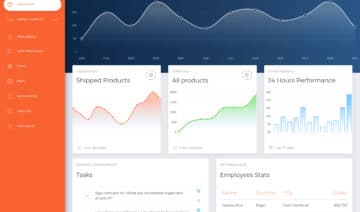The items in this collection of the best React admin templates have been built for a wide range of projects. Due to this, whatever type of dashboard, app interface, or admin area, you want to create, there’s sure to be more than one suitable option to choose from.
All of these admin templates are premium products and therefore they’re packed with useful features. Typically these features can be divided into the user interface elements, components, widgets, and apps that are included in the pre-built templates, or in the libraries ready for you to add to your own custom page layouts. However, another important aspect of these React admin templates is their visual appearance. While these templates all have high-quality designs, there is a lot of variation between presentation styles, so there should be something for everyone here, no matter your design preferences.
While the descriptions of these templates are helpful, the best way to get an idea of how your interface could look and what these products are capable of is to check out the online demos, so be sure to view the live previews to see which package will work best for your project.
1. Sing App

Sing App was designed to provide you with all the templates needed to build any type of web application dashboard.
Built using the latest version of React, Sing App is a modern and stylish set of admin templates that works well for a wide range of projects. Thanks to the number of templates in this package, every page your project requires should be covered by Sing App. However, as the templates are all easily customizable, if there are any missing that you need, you should be able to quickly modify one of the existing options to create a new design.
As well as the templates, there are also over 60 components in the Sing App package that you can add to your admin pages. These components can be divided up into about 10 main categories including charts, buttons, alerts, forms, and tables. There are also multiple icon sources to choose from. The list of components also includes support for adding basic and dynamic tables to your pages. The form wizard should come in handy too, for anyone who wants to add forms to their pages. Other component examples include calendars, invoices, galleries, and chat options.
In addition to controlling which components are in use on your admin pages, Sing App also makes it very easy to change the color scheme of your pages. Thanks to this, you should have no problems matching the branding of your app with the design of your dashboard and admin areas. You can also personalize many other aspects of your pages if you choose Sing App for your project.
Sing App is a powerful tool for creating admin pages for software, apps, and almost any other type of project.
2. Jumbo

Jumbo is a set of React admin templates built following the stylish Material Design concept.
Thanks to the appearance of these admin templates, your software or app will have a credible and familiar look, due to its similarity to the services provided by leading tech companies like Google. However, although the Material Design style is used on these templates, you can still customize the overall appearance of your admin pages to add your own personality to the user interface of your project. As you get access to a library of layered PSD files, you can open up the images used in these templates for editing in Photoshop or a compatible app.
When it comes to adding elements to your admin pages, Jumbo uses the most popular libraries and frameworks to give you lots of options. Thanks to this, incorporating charts, calendars, maps, and more into your pages is very straightforward. In fact, with over 200 components to work with, you’re sure to be able to add any elements that you need to your pages.
Some of the other features of Jumbo that can help you create the right set of admin pages for your project include date and color pickers, WYSIWYG rich media editors, alerts, and ordered lists. The library of over 150 pages should speed up the development process too. Everything is clearly documented so you should have no trouble using Jumbo or editing its pre-built templates to make them better suited to your vision and the needs of your audience. There’s also an online community for users to discuss the different ways to use this React admin template package.
As you can see, Jumbo is ideal for creating both minimum viable products and fully featured dashboards. Due to this, the Jumbo React template should provide you with what you need throughout your journey, from beta to full release.
3. Elstar

Elstar is a set of React admin templates made with Tailwind CSS.
If you need a product that supports localization and multiple languages, then Elstar has the necessary functionality. It can also easily be switched from light mode to dark. Thanks to a few pre-built templates that cover projects that include sales tracking, a CRM (customer relationship management) tool, and a crypto-focused dashboard, Elstar is a versatile option.
The different apps that come with Elstar give you a quick and easy way to add certain functionalities to your dashboard, such as chat, mail, and a calendar. The vast library of components will also help you to add more elements and features to your dashboard. With forms, charts, grid systems, and more among the component library, it’s unlikely you’ll need to code anything from scratch or import it from elsewhere. Adding maps to your dashboard is straightforward, thanks to Google Map integration and a few other options.
The UI elements of Elstar are particularly well-designed and easy to deploy.
4. MaterialPro React Redux Admin

MaterialPro React Redux Admin has five main demos for you to choose from for your admin app or dashboard.
With multiple demos to check out, you can get a good idea of how your dashboard or admin area could look if you choose MaterialPro React Redux Admin for your project. The large library of templates can all be used in your dashboard and members’ area to quickly build out the kind of interface you need. As these templates cover a wide range of page types, there’s sure to be plenty that you can use right away.
As well as using one of the pre-built modes and selecting the templates of your choice, you can also use the six pre-defined color schemes to quickly change the overall appearance of your admin pages. The different sidebar color options add another dimension when it comes to personalizing your layouts. Even though you can customize your pages beyond this, the color schedules are sure to come in handy if you’re looking for a simple way to adjust the design and style of your content.
Elements and components aren’t in short supply either. If you choose MaterialPro React Redux Admin for your product, you’ll get a good range of table types to work with, numerous chart styles for displaying your data, and pre-built forms that you can quickly add to your pages. As the forms can all use validation if you wish, you can increase your chances of capturing the right type of data from your users.
The list of other ready-to-use components is very long, but some highlights include a mailbox, chat application, and galleries. You can see the full inventory on the MaterialPro React Redux Admin website, but if there’s something you want to add to your pages, there’s a good chance that it’s included in this admin template package.
Thanks to the online demo for MaterialPro React Redux Admin, you can see exactly how all the components work and how your admin area could look if you choose this pack.
5. Isomorphic

Isomorphic comes in two main modes including one that’s been designed for hotel apps and services.
While you can use Isomorphic for almost any type of admin area or dashboard, it does come with a pre-built demo that has been created for hotel projects. You can see this option in action on the Isomorphic demo site, however, if you are creating an online booking system or some other hotel-related interactive portal, then this React admin template package could find a way onto your shortlist.
Taking a closer look at the hotel dashboard for a second, if you choose this demo, you can include a powerful search tool that allows you to define which criteria your visitors can use to filter your listings, a slider that displays a scrolling selection of your featured hotel listings, and admin areas for your customers and agents to log in to in order to manage their accounts and content. The filterable tabs give your users another way to narrow the number of options available to them.
The other demo, listed as the classic option, is a more general-purpose set of templates for building dashboards and admin areas for software, apps, and other projects. Like many of the premium React admin templates featured here, Isomorphic is packed with elements, components, and templates. This includes lots of different charts, graphs, alert boxes, and much more. Thanks to this, everything you need for your project will be at your fingertips if you choose Isomorphic.
The good levels of eCommerce support help to make this React admin template package a solid choice for creating internal product ordering systems and account areas of online stores as well as other similar types of uses.
Isomorphic is customizable, too, helping you to tweak the design of your pages to suit your preferences. However, as you can see on the demo pages, these templates should be good enough to use as they are for most apps and dashboards.
With a purpose-built hotel-focused option and a more general-purpose demo, Isomorphic should appeal to a wide audience.
6. Material Dashboard Pro React

Material Dashboard Pro React is another good option for anyone who wants a feature-packed set of admin templates.
As the appearance of this Reach admin template package is inspired by the Google Material Design style, you can be sure that your users will appreciate the overall look and feel of your dashboard or admin area. In addition to the visual style of these templates, they also have a focus on delivering an intuitive user experience. Design choices like a fixed sidebar and hover-activated animations all help to ensure that your users won’t have a problem getting to grips with your interface.
While the overall design of your dashboard and admin pages will be dictated by your choice of package, Material Dashboard Pro React does offer a good amount of flexibility for how your content will look. With very little effort, it’s possible to change the colors used on your pages and also adjust the overall layout settings, such as the sidebar width and use of background images. Of course, you can customize lots more of your dashboard, but as the Material Dashboard Pro React templates are so well designed, you might not need to.
When it comes to the pre-built templates that you do get access to, Material Dashboard Pro React covers all the essential pages your dashboard should need. This includes login and registration templates, lock screen layouts, and user profile designs. To ensure that your pages have the right elements for your project, all of the templates can be easily edited by removing and adding components from the library. With 200 handcrafted elements to work with, you’re sure to be able to find the components you need for your project.
With lots of features and clear documentation, Material Dashboard Pro React is ideal for a wide range of users and projects.
7. Facit

Facit is a top-rated React admin dashboard template pack.
Thanks to a selection of demos, each with its own purpose and style, Facit should appeal to a wide audience. As you’d expect from a popular React admin template pack, everything is easy to customize while also providing you with enough pre-built elements to speed up the design process. For example, the selection of page templates gives you a quick way to get started on any new page that you need to add to your dashboard.
As Facit has templates for tracking sales, managing projects, and handling appointments, it can be used for various projects. The library of icons gives you an easy way to add some eye-catching design touches to your pages. Adding forms and charts is straightforward, too.
You can log in to the Facit demos and experience them for yourself.
8. Midone

Midone has over 50 pre-built pages and more than 100 components.
Anyone seeking a template with a large library of templates and components for their dashboard, as well as some stylish demos, won’t be disappointed with Midone. The demos cover different design styles rather than purposes — however, they all look very good, so whichever one you decide to go with, your users are likely to be happy with your choice.
If you open up one of the demos, you can see the well-crafted components and page designs. The standard of Midone is definitely suitable for commercial projects, such as premium services and apps. The chart and slider widgets, along with the selection of pre-built forms can help you to enhance your dashboard in just a few clicks. If you want to display user profiles in your dashboard, Midone has a few stylish templates for that, too.
The Midone templates look particularly good in dark mode.
9. Fuse

Fuse has a varied set of pre-built templates to cater to a wide audience and multiple types of projects.
Built on the Material-UI library, choosing Fuse will give your dashboard and admin pages a sleek and modern design. As the selection of templates in this admin package has been designed to a high standard, your project will also have a professional look that will reassure your paying users. To give you some inspiration for your project, Fuse comes with some pre-built dashboards, including options for displaying analytics data and financial information. However, thanks to the varied selection of pre-built layouts, you can use Fuse for lots of different purposes besides just the demo examples.
Creating a backend panel for your eCommerce store is one way to use Fuse. With multiple pre-built eCommerce templates, including product lists, product detail displays, and options for displaying order information, Fuse can really help you speed up the process of launching the admin area of your online ordering system or a similar type of project. While the chart and graph elements should come in handy for many types of interfaces, they could be especially useful for eCommerce dashboards, particularly when displaying revenue-related data in an easy-to-read format.
Another useful element of Fuse is the calendar templates that make it easy to add this type of feature to your dashboard or admin area. As you’d expect from a popular premium React admin template, the Fuse calendar tool has all the features needed to make it a functional and useful addition to your project. The mail system is another extra that should help make Fuse an attractive option for many readers.
With lots of themes that can be used as they are or heavily customized, Fuse can be used to create many types of admin interfaces.
10. Doar

Doar comes with pre-built dashboards and many components.
If you want your React app or service to have a dashboard with a clean and modern design, Doar could be the right template set for you. The four main demo dashboards cover cryptocurrency, analytics, sales monitoring, and help desk management apps, so if your project falls into one of those categories, Doar should be of interest. However, even if it doesn’t, it should be easy to customize Doar to suit your goals.
When building your dashboard with Doar, you can use the apps, which include a calendar, chat, contacts, a file manager, and mail tools. There are many pre-built pages, too, enabling you to quickly assemble your dashboard.
Doar has a dark mode for changing the overall appearance of a dashboard.
11. Modernize React MUI

Modernize React MUI has lots of great apps, components, and templates.
If you’re looking for a React admin template pack that has everything you’re likely to need, then Modernize React MUI should be on your shortlist. When checking out this template set, be sure to explore the different apps that come with it. Some examples include the chat, calendar, and eCommerce apps.
The library of page templates shouldn’t be overlooked either, and with more than 65 to choose from, there’s sure to be one for each type of page you want to add to your dashboard or admin area. The selection of widgets that come with Modernize React MUI will come in handy when adding a range of elements to your pages, including sales charts, transaction tracking, and add and remove friends cards, to name just a few.
Modernize React MUI should definitely help speed up development time.
12. EasyDev

EasyDev has some nice-looking elements and useful apps for populating your pages with a range of components.
With pre-built demos that cover dashboards for mobile apps, booking systems, cryptocurrency projects, eCommerce interfaces, and fitness apps, there’s a good chance that EasyDev will be able to help you kick-start your project. You can see all these purpose-built demos in action via the EasyDev website as well as preview the default general-purpose demo mode which gives a good overview of exactly what you can do with this set of templates.
If you do check out the demos, you can see the impressive library of UI elements for yourself. Some examples include common elements, like the alerts and buttons as well as some interesting items like timelines, range sliders, and modals. In addition to the elements, there are also a few different apps that you can insert into your pages. This includes the mail, chat, and to-do list application, giving you an easy way to enhance the functionality and usefulness of your admin area or dashboard.
As all of the demos can be deployed in either light or dark mode, you can quickly adjust the appearance of your dashboard based on your preferences. If you want to take a more hands-on approach to customizing your pages, you can do so by editing the files directly.
Thanks to the well-documented code, EasyDev could be a good choice for beginner customizers or those who’d like to get a better understanding of how their admin templates work. In addition to the comments in the code, there’s also all the online documentation you’d expect from a premium set of admin templates. Thanks to this, configuring EasyDev to look and work in exactly the way that you want shouldn’t be a problem.
Adding forms, tables, and graphs are just some of the other ways you can use EasyDev to build your dashboard.
13. Dashtar

Dashtar is a well-designed eCommerce-focused React admin template.
Anyone who needs to build an admin backend for an eCommerce store or other similar application should check out Dashtar. As this template has been built for eCommerce projects, you’ll likely find plenty of useful features in this pack.
Users can log in to your Dashtar-powered dashboard using their email address and password or via their Facebook or Google accounts. Once inside, they can see representations of your data as animated graphs, charts, or any of the other ways you decide to configure your dashboard with Dashtar. Although there aren’t many page templates in the Dashtar package, there are lots of elements and components to work with. Thanks to this, you should be able to modify the main demo so that it has everything you need.
Dashtar aims to be fast loading as well as visually appealing.
14. Wieldy

Wieldy has nine dashboards and three different layouts to help you launch your new admin area or control panel.
This stylish React admin template and starter kit has all the libraries you should need to create your own small or complex application, all with as little fuss as possible. To help you get started, Wieldy gives you over 120 pages to use throughout your project, while the selection of over 100 widgets and metrics makes it easy to populate your app pages with useful elements including maps, chats, and subscription forms. Applying one of the pre-defined color schemes to your dashboard is straightforward too with Wieldy. When it comes to the code, everything is well documented to simplify the process of creating your custom app.
The ability to enhance your dashboards with the provided apps is another reason to choose Wieldy. Whether you want to add a mailbox, chat app, or sticky note app to your admin area, this product can help. Storing and managing contacts inside any dashboard built with Wieldy is an option too, thanks to the built-in features of this package that make these templates a suitable option for building a CRM system.
Wieldy has been regularly updated since its initial launch, with more templates and layouts added to the package over time. Multilingual support is now included too, making it possible to deliver your app in more than one language. Users also get access to the Slack channel that was started by the Wieldy developers to assist anyone who has purchased this template.
You can get a good sense of how your app or dashboard could look by checking out the Wieldy online demo.
15. Dandelion Pro

Dandelion Pro has a modern and fresh look that’s combined with many useful features.
Based on the React boilerplate, the appearance of Dandelion Pro can be quickly changed between the light and dark modes to suit your project. As well as switching the overall color scheme, you can also choose from three different dashboards and two landing page designs. Mixing and matching the various pages and templates from each dashboard is an option too with Dandelion Pro.
To ensure that your app or dashboard contains the information and data that you need to share with your users, Dandelion Pro has over 40 React components that are split across nine categories. Due to this, you should be able to add whatever elements to your pages that your project demands, including calendars, product information, chats, and image galleries. You can see all of these components displaying dummy data on the Dandelion Pro demo site.
In addition to populating your pages with the Dandelion Pro elements and components, you can also insert the ready-to-use sample apps in the package. Some examples of these apps include a to-do list tool, email portals, and contact directories, giving you many ways to upgrade the features of your own dashboard.
When it comes to sending out email notifications to your users of any of these apps or users of your dashboard in general, Dandelion Pro comes with a full set of templates that you can use as they come or edit to make them better suited to your project. Thanks to this, whenever someone registers, gets a notification, or should be sent an email, you can use one of these templates. This is just one example of the many time-saving features of this React template package that should make it appealing to those in a hurry to get their app or dashboard up and running.
With lots of templates, including landing page designs, Dandelion Pro should provide you with everything you need.
16. Xtreme React Redux Admin

Xtreme React Redux Admin is a stylish and well-documented set of flexible templates.
Ideal for a wide range of projects, the live demo of the Xtreme React Redux Admin package is well worth checking out. Doing so will let you view all of the pre-built admin templates that come with this package as well as inspect many of the different widgets and other elements that you get access to.
Among the templates and layouts in the Xtreme React Redux Admin package are designs with horizontal and vertical navigation bars. There are also options with mini-sidebars and wider panels, giving you lots of pre-built options to draw from when setting up your dashboard or admin area with Xtreme React Redux Admin.
Of course, you don’t have to use the Xtreme React Redux Admin layouts in their default states. These templates are all highly customizable, giving you full control and creative freedom over how your content will look. To help you get the most from these templates, this package is supported by lots of useful documentation. You can view this documentation on the Xtreme React Redux Admin website, giving you a quick way to see if it will be suitable for your needs.
Some of the other reasons to consider the Xtreme React Redux Admin package include the light and dark modes that give you a quick way to style your dashboard and admin pages, the six pre-defined color schemes that can be applied at the touch of a button, and the varied chart and table functionalities. Adding forms, calendars, mailboxes, and chat apps to your admin area or dashboard is all covered by the Xtreme React Redux Admin templates too.
Xtreme React Redux Admin is available at a range of price points based on how you intend to use this set of templates.
17. Veltrix

Veltrix is one of the newest React admin and dashboard templates, and due to this, it has a very modern design.
To help you quickly lay the foundation for your app, Veltrix gives you multiple pre-built layouts to choose from. Among the options are designs with vertical and horizontal navigation bars, light and dark color options, and other variations. Built-in support for right-to-left (RTL) languages should help Veltrix appeal to a global audience too.
The templates that come with Veltrix all have a very professional appearance that should work well for creating dashboards for products that need to deliver a premium user experience. The default color choices work very well together, although you’re free to adjust them, and the subtle animation effects are a nice touch. Like many popular React admin templates, Veltrix has a number of built-in apps for you to use to add useful services to your dashboards, such as email, calendars, and eCommerce functionality.
The list of components and UI elements is competitive and they have all been designed to a high standard. There are multiple versions of some of the templates, including the login, registration, and lock screen layouts to give you a few extra options when setting up your app or dashboard.
For maximum device compatibility, Veltrix has been built on the popular Bootstrap framework to ensure your app or dashboard will look great while also being easy to use on smartphones and other smaller screen devices as well as being optimized for large displays such as presentation monitors. So if you think your app will be accessed on a range of different devices, then Veltrix could be a good choice for ensuring maximum compatibility.
Veltrix should work well for premium services and apps that need a high-quality design and useful features.
18. Reactify

Reactify leverages a good set of technologies to deliver a highly functional admin template package.
With a focus on developers, Reactify aims to simplify the process of creating a custom dashboard or user interface for an app or software service. The many ready-to-use components, widgets, and pages have all been designed for quick deployment and to work well together for a consistent look and user experience, no matter how they are organized.
Although Reactify can be used for a wide range of projects, it does have a specific focus on creating dashboards for SaaS products. Apparently, the developers have analyzed the requirements of many SaaS products and included the necessary features in the Reactify package, including a pre-built SaaS-focused dashboard that you can use as-is or as the foundation for your own custom interface.
Another aspect of Reactify that could help your users is the focus on delivering fast loading times. Built with page speed in mind, Reactify should be able to ensure you avoid frustrating your users with slow loading times. This applies to anyone accessing your dashboard on their smartphones and other devices with smaller screens, helping you to create a mobile-friendly app or admin area.
The set of 65 widgets can help speed up your development time too, making light work of inserting many different components into your pages, including currency trackers, shopping carts, and tabbed user profiles. Chart and graph widgets aren’t lacking either. There are also pre-built apps that cover common functionality, like to-do lists and email inboxes as well as more niche services, such as payroll tools. Social-media-verified logins and authorization functionality is included to give you more options for onboarding new users.
Pricing tables, invoice templates, and many reporting features are just some more of the reasons why you might want to choose Reactify for your project.
19. Enlite

Enlite is a set of React dashboard templates with interesting social elements for creating an interactive user experience.
Built on the Material UI library, Enlite has a familiar look that will help your dashboard or app compare favorably to some of the well-established platforms and services that are in popular use today. Thanks to design choices like animation effects and complementary color palettes, it should be easy to ensure that your dashboard has a premium look.
As well as looking nice, the templates of Enlite cover all the main types of content that you might want to add to your dashboard. There are two types of authentication functionalities to make use of, covering the login, registration, and lock screen page templates. The social templates make it easy to add timelines to your user’s accounts, providing pre-built content for those who want to share their latest photos and status updates. The user profile templates are nicely designed too and help support contact sharing, facilitate the forging of connections, and the use of location services.
Adding tables and charts to your dashboard is well covered by the built-in features of Enlite. Thanks to this, if you need to display data in easy-to-read formats, such as pie, scatter, and area charts, to name just a few, Enlite could work well. Other types of elements are covered by the large component library, providing you with lots of reusable content for your pages, such as cards and containers, tabs and drawers, plus popups and more.
With lots of different cards and components, Enlite lets you display a range of information and data with ease.