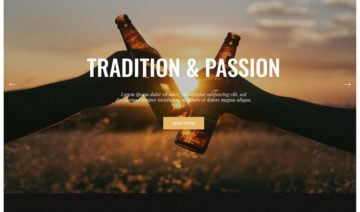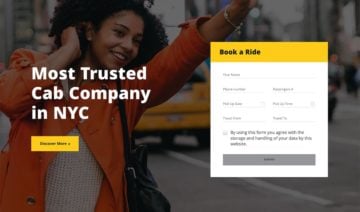Podcasts are growing in popularity and starting your own podcast can be a great way to grow your brand, connect with your target audience, or simply entertain your listeners. Thanks to this collection of the best podcast WordPress themes, creating a website to accompany your podcast has never been easier.
With a varied selection of designs to choose from, it doesn’t matter what the topic of your podcast is, you should be able to find a suitable WordPress theme here. As well as great designs, these themes all make it easy to promote your podcast and its episodes from your website. Whether you’re hosting the audio files yourself or using one of the many dedicated podcast streaming services, you should have no trouble displaying your content on your website. As these themes integrate with the best podcast hosting services, you won’t even have to manually add each new episode to your website as the RSS feeds will take care of that for you.
Some of these themes have great support for video podcasts as well as audio-only recordings. You’ll also find that all of these themes include a full set of blogging templates so that you can blog alongside your podcast. Publishing show notes, sponsorship details, and podcast host profiles are also covered by most of these themes. When it comes to customization options, you should be able to modify the appearance of these themes without too much effort.
So if you’re looking for a way to promote your podcast, publish show notes for each episode, and better connect with your listeners, using one of the podcast WordPress themes below to create a website is the obvious choice.
1. Divi

Divi (our review) makes it very easy to launch a podcast website with WordPress.
The set of Divi podcast templates is well designed. The templates not only look great but also include lots of useful elements to help make your podcast website a success. In the Divi podcast website pack, you’ll find two different templates for displaying individual episodes, complete with their own built-in podcast player. There’s also a template for displaying lists of episodes, along with ready-made about, home, contact, and landing pages.
As Divi is a multipurpose theme, it comes with hundreds of other templates and website packs. If you think any of these would help with your podcast website, you can quickly add them to your site as needed. Making changes to any of the templates is straightforward, thanks to the powerful Divi Builder tool.
2. Resonator

Resonator comes with a number of podcast-focused demos and templates.
From launching a website for a single podcast to creating an online presence for a podcast network, Resonator has all the pre-built content you should need.
The individual podcast episode and blog post templates have been very well-designed. This makes it easy to publish a new piece of content on your site for each new episode. As the templates include an optional podcast transcript section and a media player, you can provide your visitors with all of the content they might be looking for.
Resonator also has good eCommerce support for selling merch and other items from your site.
3. Megaphone

Megaphone is a purpose-built podcast WordPress theme with everything you should need to launch your website.
Megaphone is a good all-round WordPress podcast theme with a design that will work for most podcasts. To give you some options when setting up your site with this theme, there are six different homepage layouts to choose from. While they share a similar style, the main differences are how the content is laid out on the page. For example, some layouts keep things simple with just one column, while others pack more content on to your homepage by using multiple columns of different shapes and sizes.
As well as choosing a layout for your homepage from the six options, you can also easily adjust the color scheme. You can see the recommended color options on the Megaphone demo website, but in short, as there’s a varied selection, you should be able to find one that works well for your podcast. If not, you can take control of the colors of your site via the control panel and create your own custom color scheme. Changing the fonts is straightforward too.
As well as the customization options, the list of features of Megaphone is long, so however you want your podcast site to work, it should be possible with this theme. One such feature is the optional sticky audio player that you can set to always be on display, no matter where your visitors are on your site. If you want to make it as easy as possible for your audience to consume your podcast via your website, this feature is sure to help. With Megaphone, you can host your podcast content anywhere you like, then easily integrate your chosen hosting service with your website. This theme also works with all the best WordPress podcasting plugins to give you even more options for publishing and managing your episodes.
The Megaphone creators seem to have thought of everything when building this general-purpose podcast theme.
4. Dixie

Dixie is a podcast and audio WordPress theme with a classic design to help you build your audience.
With a fully-featured audio player on the feature list plus much more, Dixie has everything you need to start sharing your latest episodes and tracks online. To give you other options for publishing your podcast on your website, this theme integrates with Libsyn, Podbean, Spreaker, and other services. There’s also good video support for those that are vlogging or publishing video content alongside their podcast.
The default Dixie homepage design has everything you should need to introduce your visitors to your podcast, promote your latest episodes, and connect with your audience. The main homepage header section features a player that makes it easy to find the newest episode from your series, followed by a list of the previous episodes. There are also sections for displaying the profiles of your team members, publishing information about your podcast, and inviting your visitors to join your email newsletter. As the Dixie podcasting theme integrates with all the best email marketing services, you can easily connect your newsletter service account to your website.
To help ensure your website has the right design for your podcast, the Dixie package includes the powerful Elementor drag-and-drop page builder tool. Due to this, you can open any of the Dixie page templates and start editing them through an intuitive frontend user interface. The Elementor plugin also includes its own set of pre-built page templates to give you a quick way to add new content to your site. Your website can be easily personalized thanks to the support for the WordPress Customizer tool.
Dixie is an all-in-one package that can help you launch a website for your podcast in just a few clicks.
5. Ncmaz

Ncmaz is a theme that’s perfect for promoting one or more podcasts.
Whether you have one or multiple podcasts to promote, the Ncmaz podcast demo makes it easy to establish a functional and attractive online presence. The demos come with lots of templates that cover all of the content your website will probably contain. Thanks to this, you can quickly add pages to your site that display your podcast archive and individual episodes, as well as content about the presenters and guests.
As Ncmaz is also a magazine WordPress theme, it has templates for publishing articles in a range of styles and layouts. The blogging templates are well designed, too, giving you an easy way to add a stylish blog to your podcast site. Ncmaz has good video support, making it a suitable option for podcasts that are also released in video format.
You can try out the user experience of Ncmaz via the admin demo.
6. Roogan

Roogan is a feature-rich WordPress theme built specifically for podcasters.
Whether you publish your episodes in audio only or with an accompanying video, Roogan could be the stylish podcasting theme you’ve been looking for. One of the main reasons to choose Roogan for your website is the eight different homepage configurations that you can quickly apply to your site. They all look great and should all work well for most types of podcast websites.
There are also multiple layouts for displaying the individual podcast episodes on your website. If you’re creating a website for more than one podcast, such as a podcast network, you’ll appreciate the selection of layouts for this type of arrangement, too. There’s a full set of blogging templates, as well, giving you lots of options for presenting your written content.
Along with all of the impressive templates that come with Roogan, you also get access to some useful podcast-related features. One such feature is the intuitive podcast player. Whether you host your episodes yourself or use a podcast hosting service, you can easily make your content available directly from your website.
Roogan has good ad support, making it easy to display content on your site that can generate revenue. This theme works with the WooCommerce plugin, too, giving you the option of selling items from your website, such as merchandise, premium subscriptions, and any other types of digital or physical products.
Roogan has a powerful theme options control panel to ensure you’re able to easily customize your website.
7. Tusant

Tusant has been built specifically for podcast, music streaming, and video WordPress websites.
No matter the size of your podcasting empire, whether you’re just starting a new podcast or you’re managing an entire network of shows, Tusant is a theme that’s more than up to the task of helping you create a suitable website. Thanks to the design and functionality of this site, you can publish an unlimited number of episodes and as many episodes for each one as you need. Due to the user interface of the theme, your visitors will find it easy to navigate your website and find exactly what they’re looking for.
Thanks to the audio player in this podcast theme, you can easily integrate your audio content into your website in a way that your audience won’t have any trouble accessing. Furthermore, as Tusant integrates with all of the best podcasting plugins and platforms, you can either upload your episodes directly to your web space or embed your audio files hosted elsewhere. So if you haven’t yet set up a podcast hosting solution, this theme will still make it easy to get your content online. Also, as everything about this theme is mobile-friendly, your visitors can listen on any device, including smartphones.
Although the dark color scheme of Tusant works well, you’re free to customize the appearance of your website through the intuitive WordPress Customizer interface. There’s also a drag-and-drop page builder included in the Tusant theme package, giving you even more creative control over the design of your podcast website. Any content that makes up the Tusant demo can be easily adjusted, while any pages that are missing from the demo can be quickly created with the page builder tool.
As well as the customizable pre-built content, Tusant also has lots of impressive podcasting features.
8. Podcaster

Podcaster should have everything you’re likely to need in order to launch a website for your podcast.
The Podcaster WordPress theme comes in four main varieties to help you create a stylish podcast website. Depending on which design you choose, you’ll be able to easily produce a homepage that does a great job of promoting your podcast. As well as links to the main podcast repositories, the homepage of your podcast website can also include a feed of your latest episodes, links to posts from your blog, and a custom footer section with links to the other pages on your site.
The other templates in the Podcaster theme package include designs for publishing your podcast archives, author pages, and a full set of blog post templates. When adding new episodes to your website, you have the option of uploading a featured image for each one as well as adding a description and show notes. Thanks to the theme customization options, you can easily personalize the appearance of your podcast website when using Podcaster. These settings cover the fonts, colors, logo, and header areas of your site, helping you ensure your website matches your podcast branding.
When it comes to displaying podcasts on your WordPress website, the Podcaster theme has been optimized for the best plugins, including Seriously Simple Podcasting. However, any good WordPress podcasting plugin should work with this theme.
Podcaster has been regularly updated since its initial release to help you create a modern podcasting website with WordPress.
9. Castilo

Castilo was created with the sole purpose of helping you launch a WordPress website for your podcast.
Designed to help you act as the host and publisher of your own podcast, the Castilo theme has full RSS feed support to enable you to spread the word about each episode that you produce. Everything you need to connect with Google Play Music and iTunes is included in the Castilo podcast theme package.
Another related useful feature of Castilo that can help you use this theme in a different way, is the support for importing episodes of your podcast that you’ve published elsewhere. Therefore, if you don’t want to take care of the hosting of your podcast content, but still want a website where your audience can come and check out the show notes as well as interact with you in other ways, Castilo is more than up to the task. As this process can be fully automated through the settings of this theme, including creating a custom schedule that controls when to run the import job, you really can let your website take care of this aspect of keeping up to date with each episode you publish.
In addition to the features on the backend, Castilo has a great-looking design that your visitors are sure to appreciate. The library of templates covers all the pages your podcast website is likely to need, helping to reduce the amount of effort it will take to get your site online. Thanks to the stylish podcast player, your audience will have no problems listening to your episodes, no matter what type of device they’re using. Of course, thanks to the RSS feed support, your listeners can still find your content on their podcast app of choice.
Other features, like social media integration, email newsletter signup forms, and a good selection of sidebar widgets help to make Castilo a competitive option in the WordPress podcast themes category.
10. Podcast Master

Podcast Master is a well-rounded WordPress theme for creating websites for all types of podcasts.
Whether you’re just about to launch your new podcast or your existing podcast website could do with a makeover, this WordPress theme is well worth checking out. Thanks to the support for publishing an unlimited number of episodes, this theme will always be able to keep up with your podcast.
Also, as Podcast Master uses WordPress custom post types to store your podcast episode details, your site and its content will always be nicely organized, benefiting you and your visitors. There are also podcast archive templates in the theme package that make it easy to display all your episodes on your website, independently from your other content, such as your blog posts or products. Organizing your episodes with custom WordPress taxonomies, such as podcast categories and tags is an option too.
As you might expect from a premium WordPress podcast theme, this one has good support for uploading and storing your audio files, including a newly designed podcast player. So as well as offering your content through the popular podcast hosting providers, you can also let your visitors listen directly from your website.
When it comes to setting up your podcast website, there are eight different pre-designed blocks to work with as well as a testimonials widget and a lead capture form. You can also add icons to the handy “As Featured In” section to share your achievements with your audience. Furthermore, if you want to sell physical or digital products from your website, such as merchandise, audio files, or anything else, Podcast Master has full WooCommerce support to make this possible.
Podcast Master is aimed at podcasters of all types and levels of experience, making it suitable for a wide audience.
11. Rare Radio

Rare Radio is a multipurpose music and audio WordPress theme that’s great for podcast websites.
With four different demos that could all potentially work well for your podcast website, Rare Radio is well worth checking out. As all of the demos have stylish homepage layouts that include many useful features, you won’t have to worry about this important part of your website if you choose Rare Radio.
Thanks to the four different demos, you get four unique homepage designs to choose from for your podcast site. Depending on which one you decide to use, you could quickly display an audio or video intro on your homepage, a list of your latest episodes, and a category interface that makes it easy for your visitors to find the archive episodes they’re most interested in. If you’d like to stream your podcast live from your website, Rare Radio has all the necessary support for that, too.
The ability to publish show notes for each episode on your blog is part of the core functionality of this theme. While any good WordPress theme lets you publish articles on your blog, Rare Radio comes with some eye-catching templates for this part of your website. Thanks again to the good levels of audio publishing support, you can easily add an episode player to your blog posts.
If you want to add an image gallery to your site, perhaps of your studio or guest you’ve featured on your podcast, Rare Radio has all the templates for that, too. As this theme has good social media support, you can easily display photos from your Instagram feed on your website, in just a few clicks.
Rare Radio comes with the premium WPBakery Page Builder plugin so that you can edit all of its templates with ease.
12. Viseo

Viseo is a flexible WordPress theme for creating news, video, and podcasting websites.
The Viseo theme demo website can be imported into your WordPress site in just a few clicks. Once the import has finished, you’ll then have a stylish website with all the pages you should need to get started. As one of the highlights of the Viseo theme is its design, it should come as no surprise to learn that the default homepage layout will give your podcast website a professional and attractive look. One of the key components of the main Viseo homepage layout is the full-screen slider. Designed to preview your best or latest audio or video content, the Viseo homepage slider is ideal for grabbing the attention of your visitors as soon as they arrive at your site.
Below the slider header section, the default layout has excerpts from your latest blog posts or news articles, complete with a featured image, publication date, and author information. Further down the default homepage layout is a categories section that gives your visitors a quick and easy way to find more content that they’re interested in. The customizable footer section can easily be tweaked to display your own choice of links or content.
As well as the useful pre-built content, Viseo also includes a drag-and-drop page builder tool. Thanks to this you can start customizing the demo content, with the option of creating your own custom page designs from scratch. Viseo isn’t short on website customization options either, giving you the ability to create a custom color schedule for your site.
With good support for video and audio content, Viseo should appeal to publishers of all types.
13. Wpcast

Wpcast is a purpose-built audio podcast WordPress theme with good support for the best podcast networks.
If your podcast needs a stylish yet functional website then the Wpcast WordPress theme should be on your shortlist. With integration with Apple Podcast, Google Podcast, and other platforms built into the core of this theme, you’ll have no problem publishing your episodes on your WordPress website with Wpcast.
This integration can also be used to send data the other way, making it very easy to notify the podcast platforms that you’ve published a new episode. In fact, as this theme was built to fully support popular podcast tools like PowerPress, Libsyn, and Blubrry, you’ll be able to create a well-connected podcast website in no time with WordPress and Wpcast.
When it comes to the design of your website, Wpcast doesn’t disappoint in this area either. The two different homepage layouts in the Wpcast package both look great and are loaded with useful design elements and features. For example, if you use this theme in its default configuration, your website could include a large podcast slider as its main feature.
This slider can be used to highlight your best episodes or the ones you want to promote the most. Your visitors can then swipe or slide their way through them with the ability to listen to whichever episode catches their attention. The rest of the homepage layout includes grids for displaying more of your episodes, sections for sharing the latest content from your blog and other areas of your site, and publishing profiles of your team members. In the admin area of your website, you’ll have lots of options for efficiently organizing your podcast content. There’s also a drag-and-drop page builder integrated into the theme, should you need to make any changes to the design of your website.
Wpcast has a long feature list and should be ideal for a wide range of podcast websites.
14. Vlog

Vlog is a video-friendly WordPress theme that works really well for creating podcast websites.
Whether your podcast is audio-only or also has a video feed, this theme should be a great choice for your website. Regardless of where you initially upload your content, including YouTube and Twitch, you can easily integrate it with your website when using WordPress and the Vlog theme. The included plugin makes importing your audio and video uploads from elsewhere into your site very straightforward.
Once you start adding audio or video episodes to your website, the Vlog theme gives you all the tools needed to organize that content in a way that’s easy for your visitors to navigate. This includes the ability to create multiple playlists, helping you to create a stream or series of related content. As the Vlog theme comes with lots of templates, each playlist that you publish will be well presented to your audience. In fact, with so many templates to choose from, there are over 200 possible post layout combinations for your website when you publish a new article with the Vlog theme.
Another useful feature of Vlog that will not only help you to save time but also make your website look nice is the ability to detect video thumbnails and then set them as the featured image in WordPress for that post or page. Due to this, you won’t need to find or upload any extra images, simply let the theme generate its own featured images from your existing content. The Vlog theme also has a built-in player that can handle video and audio playback directly on your website, with a watch later function and a cinema mode for displaying your content in a distraction-free environment.
With lots of useful and interesting video and audio playback features, Vlog is an appealing podcast theme.
15. Megabyte

Megabyte is another powerful podcasting theme with lots of great features and customization options.
If you’re looking for a podcast theme that comes with all the pre-built content your site should need but can also be easily customized, then Megabyte should meet your criteria. The podcast website demo that you can import into your WordPress Dashboard in just a few clicks looks impressive and has a fully modern design. It’s not just about the looks though as the pre-built content in the Megabyte demo is brimming with useful features. This includes highly functional podcast players that you can insert into your content wherever you want, widgets for displaying the latest episodes from your shows, and links to your content on other platforms including podcast networks and social media.
With Megabyte, you’re not limited to just using this theme as it comes. Thanks to the tight integration with the Elementor page builder tool, you can open up all of the pre-built content in the Megabyte theme package and start editing it through an intuitive drag-and-drop interface. You can also use the library of modules that make up the Elementor page builder to insert useful widgets into your content, including newsletter signup forms, testimonial sliders, and video players to name just a few. As the theme includes the premium Boosted Elements add-on for Elementor, you get even more options for enhancing your podcast pages with Megabyte. You also get access to the Photoshop files for all the images used in this theme, allowing you to open them up for editing.
Megabyte combines all the features a good podcast website needs with a stylish design that will help you promote your show.
16. Audioatro

Audioatro is a multi-purpose audio-friendly WordPress theme that’s ideal for podcasters.
While Audioatro works well for a range of audio-related projects, such as music, DJ, and artist websites, the podcasting features have helped earn it a place in this collection of the best podcast WordPress themes. Of the two main website demos in the Audioatro package, one of them has obviously been designed for creating a podcast website with WordPress. However, as this is a flexible theme, the other demo could easily be adjusted to suit your podcasting needs as well.
If you do choose the purpose-built podcasting demo, then your website will feature an interactive content slider on its homepage layout by default. Each of the pages in the slider can be used to take visitors directly to a specific episode, helping you to promote your best podcast recordings. The rest of the default homepage layout of this podcast WordPress theme has been set up to display your latest episodes, complete with a featured image and playback buttons. There are also profiles for the team members working on the podcast as well as sponsorship information and the latest excerpts from the blog.
When it comes to monetization options for your podcast website, the Audioatro theme has good support for the popular WooCommerce online shop builder plugin. Thanks to this, you can easily list items for sale on your website, including physical products and digital downloads. You can also set up subscription payments, donations, and much more, using the add-ons that are available for the WooCommerce plugin.
Audioatro has support for both self-hosted podcasts and external services to help you get your audio content online.