Searching for the best WordPress booking plugins to receive and manage bookings via your website?
Whether you want to accept bookings for individual time slots (e.g. a gym training session) or entire days (e.g. a vacation rental property), you have tons of awesome WordPress plugins that can help you get the job done.
In this post, we’ve collected your 12 best options, including both free and premium plugins. No matter how you need to work with bookings on your WordPress site, you should be able to find a good solution on this list.
There are a lot of plugins to cover, so let’s jump right into the details.
1. Simply Schedule Appointments

Simply Schedule Appointments is a fairly new appointment plugin that’s quickly growing in popularity thanks to its simple, streamlined interface.
It aims to give you all the important features that you need without adding any bloat that gets in the way. Overall, I’d say that it does a pretty good job of accomplishing that goal.
The interface makes it easy to add services/providers, and there’s an onboarding wizard that helps you quickly get up and running with all the basics.
Overall, this plugin is great for booking specific time slots, such as for salons and gyms.
Key Features
- User-friendly front-end booking forms
- Add custom fields to booking forms and customize styles
- Send customizable email and SMS notifications (such as appointment reminders)
- Accept payments via PayPal or Stripe
- Integrate with other plugins/tools, including a catch-all Zapier integration
- Sync with Google Calendar
- Set custom working hours/scheduling rules
- Blackout certain dates (such as holidays)
- Offer classes or group events
- Track conversions
- Manage multiple locations/staff members (this is still in development at the time that I’m writing this post)
Pricing
Simply Schedule Appointments has a limited free version available at WordPress.org.
Then, there are multiple premium versions, each with a slightly different feature set. The plans start at $99 and range up to $299. For example, if you want to add custom fields to your form, you’ll need the $99 Plus Edition. But if you want to manage multiple locations/services, you’ll need the $299 Business Edition.
2. Amelia

Amelia is a polished appointment booking plugin that makes a great option if you want something that will just work right out of the box. As soon as you install it, you get full booking functionality for free/paid appointments and a very modern interface.
For developers who like to tinker, however, Amelia is not quite as flexible as some of these other plugins when it comes to adding your own code customizations. So if you’re a DIY-type who wants to get in and customize things, you might prefer a different solution.
But overall, for casual users, Amelia is definitely one of the best WordPress appointment booking plugins. Not only does this interface look great for both you and your customers, but it also comes with tons of useful features. In fact, it probably has the lengthiest built-in feature list of any plugin on this list.
If you want to see a more detailed look, you can check out our full review of the Amelia plugin.
Key Features
- Offer a very user-friendly front-end booking experience — you can either offer comprehensive booking forms or separate forms for individual employees/services
- Supports multiple services/employees/locations
- Add custom fields to booking forms
- Accept payments for appointments via PayPal or Stripe
- Offer coupons/discounts
- Let customers schedule recurring appointments
- Let customers manage appointments from the front-end
- Configure working hours/breaks at the service/employee level
- Send email or SMS notifications
- Sync with Outlook Calendar or Google Calendar
Pricing
Amelia has a limited free version that’s available at WordPress.org. It might work for some use cases, but it lacks some of the more advanced front-end views, doesn’t support separate locations, and has limited payment options (among some other limitations).
If you want to go Pro, plans start at just $59 for use on a single site and one year of support/updates. You can also get lifetime support/updates starting at $189.
3. Start Booking

Start Booking is not a native WordPress appointment plugin. Instead, it’s a SaaS appointment service that you can easily integrate into your WordPress site thanks to a dedicated plugin.
Because it’s a SaaS tool, StartBooking offers a really streamlined, hands-off interface and lots of useful features. However, if you’re a developer, you won’t be able to customize the underlying code, which is something to consider.
Overall, this makes it great for casual users looking for something that’s maintenance-free and “just works”, but maybe not great for tinkerers.
Key Features
- Integrate with WordPress via a dedicated plugin
- Offer user-friendly front-end booking forms
- Add custom fields as needed
- Offer both free and paid services
- Accept classes and group bookings
- Create multiple locations and staff members, each with unique working hours and breaks
- Accept payments via Stripe
- Sync with Google Calendar
Pricing
Start Booking has a very limited free plan that you can use to test it out. However, most people will need a paid plan.
Because Start Booking is a SaaS tool, it uses monthly recurring billing rather than the one-time payments that a lot of WordPress plugins use.
Plans start at just $12 per month, which isn’t that much more than some of the pricier plugins that offer yearly licenses.
You can also test the premium features with a 14-day free trial.
4. JetAppointment

JetAppointment is a booking plugin that’s specifically designed to work with Elementor. So if you’re using Elementor (our review), you’ll definitely want to check this one out. However, if you’re not using Elementor (and don’t want to add it to your site), you’ll want to go with a standalone appointment plugin.
I would also say that, while the setup process gives you a lot of flexibility, it’s also not the most beginner-friendly option. You’ll need to manually add custom fields, which can feel a little overwhelming for a newbie. However, for a power user, you’ll appreciate that you can customize everything according to your needs.
Key Features
- Integrates with the Elementor page builder plugin
- Charge for appointments on your website via a WooCommerce integration
- Add multiple services/providers
- Customize your booking form using drag-and-drop, and add your own custom fields as needed
- Create multiple booking forms, including an option to create dedicated single-service forms
- Multiple appointment layouts
- Set a maximum capacity for booking slots
- Add a buffer time in-between appointments
- Set custom days off (e.g. holidays) and working hours
Pricing
JetAppointment is a premium plugin, but it’s quite affordable with plans starting at just $19 for use on a single site or $39 for use on unlimited sites.
However, you’ll also need the separate JetEngine plugin to access full functionality, which starts at $26. You can also get both plugins as part of the full JetPlugins suite, which costs $85 (and also comes with tons of other useful Elementor extensions).
5. WP Booking System

WP Booking System is a freemium booking plugin that, as the image above suggests, is more targeted towards helping people make bookings for rental properties or equipment (such as a boat).
Because of that, it doesn’t come with the hour-by-hour management + breaks that you might get with some other plugins. Instead, it’s more focused on full-day bookings, which may or may not work for your needs.
Key Features
- Display a front-end booking calendar and booking form
- Accept online payments via various gateways, including Stripe, PayPal, and a WooCommerce integration
- Offer coupons and discounts
- Restrict bookings on certain days
- Set a minimum number of days that a person must book
- Send booking notification emails
Pricing
WP Booking System has a limited free version available at WordPress.org. In addition to many other limits, the free version doesn’t support online payments.
If you want to go Pro, the Pro version starts at $49 for limited premium features or $79 for access to all premium features.
6. Bookly Pro
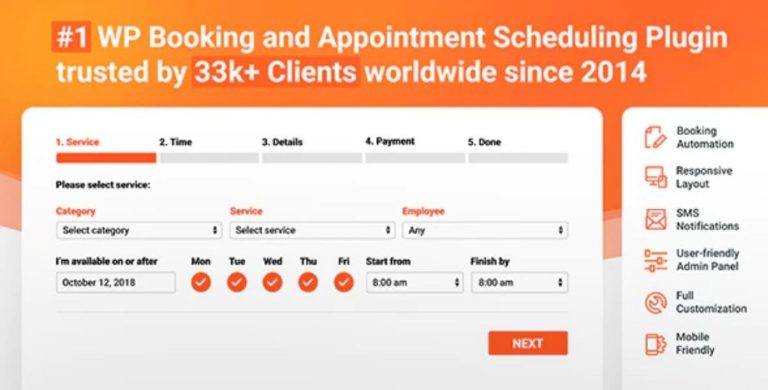
With over 33,000 sales, Bookly Pro is the most popular WordPress appointment booking plugin at Envato’s CodeCanyon marketplace, where it’s also maintained a 4.55-star rating on almost 1,000 reviews.
Via its core features and a large number of premium add-on plugins, you get a lot of options for creating a booking system that’s customized to your needs. However, if you need lots of add-ons, the cost can quickly add up.
Key Features
- Stylish front-end booking forms, including an option for visitors to book multiple appointments in one action
- Display multiple services/employees
- Display unlimited booking forms for different services
- Set custom schedules for different employees/services
- Add custom fields to forms
- Integrates with Zapier to help you connect to other tools
- Integrates with Zoom for online appointments
- Sync with Google Calendar or Outlook Calendar
- Send SMS and email notifications
- Accept online payments (including a WooCommerce integration). There are also lots of add-ons for more payment gateways, such as 2Checkout, Authorize.net, and more.
Pricing
Bookly does have a limited free version at WordPress.org that you can use to test out the plugin. However, most people will want to go with the Pro version, as that’s what gets you online payments, unlimited employees/services, and other features.
The Pro version costs $89 with lifetime updates. There are also lots of premium add-ons for other features, such as group classes, custom fields, and more. Most of these cost $29 each, though a few range up to $49.
7. Booked
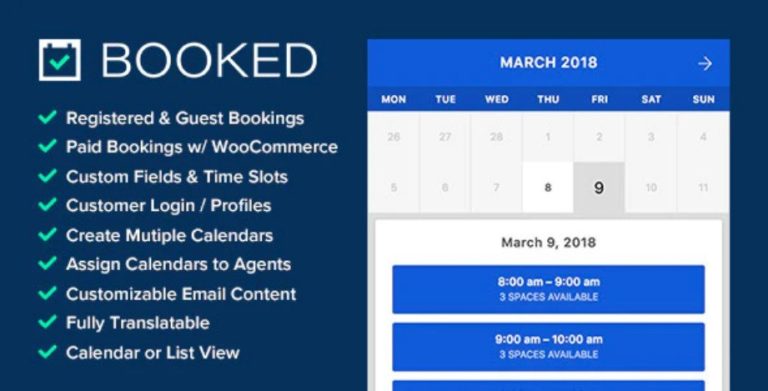
Booked is another popular appointment booking plugin at CodeCanyon, where it has over 11,800 sales with an acceptable 4.31-star rating on over 340 reviews.
There are no big feature differences that make Booked stick out from some of the other options on this list. However, it does have a nice-looking interface, so you might prefer how it looks to some of the other options.
One other nice feature is that you can create a front-end area for your staff members to manage their own incoming appointment requests.
Key Features
- Create unlimited front-end booking forms
- Add custom fields to your booking forms
- Accept payments via a WooCommerce integration
- Let agents manage bookings from a front-end dashboard
- Sync your appointments with Apple Calendar, Outlook, and more (just one-way sync)
- Allow anonymous guest booking or require users to register
- Add custom working hours, vacation days, holidays, etc.
Pricing
Booked only comes in a premium version, but it’s quite affordable at just $49 for use on a single site and lifetime updates.
8. Easy Appointments

Easy Appointments is a popular freemium WordPress appointment booking plugin that makes a good option for those on a budget.
It comes with a good number of features, but it’s also customizable with its Bootstrap-based layouts, custom fields, and bulk connections builder.
Key Features
- Create unlimited front-end booking forms
- Add custom fields to booking forms
- Add flexible time tables to control availability
- Supports multiple locations, services, and workers
- Send customizable email notifications (free) or Twilio SMS notifications (paid)
- Accept online payments via a dedicated PayPal integration or a WooCommerce integration
- Two-way sync with Google Calendar
- Let customers add appointments to iCalendar
Pricing
Easy Appointments has a free version that’s available at WordPress.org.
If you need more features, such as online payments and Twilio SMS notifications, the paid version starts at just $39.
9. LatePoint
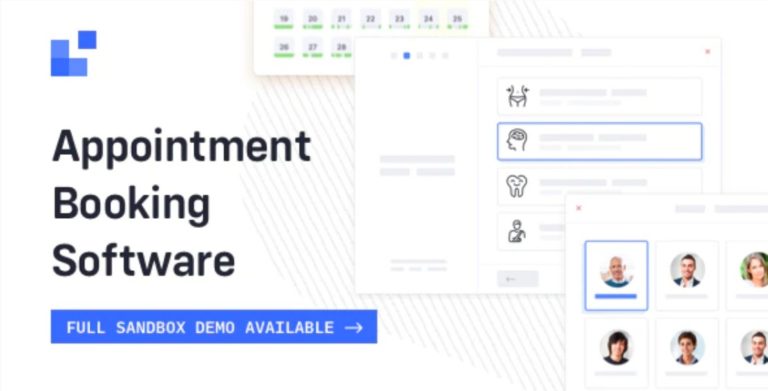
LatePoint is another popular appointment booking plugin at CodeCanyon, where it’s been purchased over 1,900 times while maintaining an excellent 4.90-star rating on over 110 reviews.
One of the things that really sticks out about this plugin is its modern, streamlined front-end booking interface. It has a really smooth system that all happens inside a user-friendly popup — no page reloads required.
Overall, I would say that LatePoint has one of the best out-of-the-box front-end interfaces of any tool on this list, up there with Amelia and the next entrant. It also has some unique features, such as a built-in chat system.
Key Features
- Create unlimited appointment booking forms
- Add custom fields to booking forms
- Set custom schedules by day, hour, etc.
- Support multiple locations, services (including an option to organize them with categories), and employees/providers
- Display front-end profile pages for service providers (e.g. employees)
- Chat with customers and even send them files
- Create dedicated dashboards for each agent
- Send custom notifications via email or SMS (Twilio)
- Offer social login
- Let your customers manage their bookings from the front-end of your site (this interface also looks great)
- Accept online payments
- Offer coupon codes
Pricing
LatePoint only comes in a premium version. It costs $79 with lifetime updates and six months of support.
10. Booknetic

Like Amelia and LatePoint, Booknetic is another booking plugin that differentiates itself with a really modern and polished out-of-the-box experience for both you and your customers. Everything looks great right away, and you have built-in features for most of the important things you could want.
However, the downside is that, also like Amelia, it’s not as customizable if you need to do something beyond the built-in features. So again, this makes it a great option for casual users, but maybe not the best for developers who want something they can tinker with.
Key Features
- Modern front-end and back-end interfaces
- Drag-and-drop form builder
- Control appointment availability with custom working hours, buffer times, holidays, and more
- Add multiple services/employees/locations
- Charge for bookings with PayPal/Stripe or a WooCommerce integration
- Offer coupons/discounts
- Create group appointments or recurring appointments
- Two-way sync with Google Calendar
- Send customizable notifications via email or SMS
- Link staff members with WordPress accounts so that each of them can get their own custom dashboard
Pricing
Booknetic only comes in a premium version. It costs $79 with lifetime updates and six months of support.
11. Calendarista

Calendarista is another solid appointment plugin for sale at CodeCanyon, where it’s been purchased over 1,000 times with a near-perfect 4.91-star rating on over 50 reviews.
One of the areas where Calendarista excels is in booking flexibility. Clients can book single dates, start/end times (e.g. book multiple days), multiple dates, a package with one or more dates already configured, and more.
You can also set changeover times, which makes this one a good option for rentals. For example, you could have different check-in/check-out times.
It also has some other travel-specific features, such as letting people book packages with pre-determined pickup/dropoff points and seasonal prices.
Key Features
- Flexible booking options
- Book single or multiple dates
- Full-day bookings or date/time range bookings
- Create booking packages
- Add changeover days/times
- Add predetermined departure/destination routes (great for tours/travel)
- Add custom fields to the booking form
- Two-way sync with iCal for Apple Calendar, Google Calendar, and more
- Payments powered by PayPal, Stripe, or a WooCommerce integration
- Set custom seasonal booking rates
- Calculate cost by distance
- Require a deposit payment
- Offer group bookings
Pricing
Calendarista only comes in a premium version. It costs $79 with lifetime updates and six months of support.
12. Hbook

Finally, we have HBook, which is a WordPress booking plugin specifically targeted towards rental properties such as hotels, bed and breakfasts, apartments, campgrounds, and more.
You’ll be able to add availability calendars, table rates, and easy-to-use booking forms. You can also accept payments right on your site.
It’s another option that’s sold through CodeCanyon, where it’s attracted over 6,500 sales with an excellent 4.88-star rating on over 350 reviews.
Key Features
- Accept bookings for rental properties
- Add table rates for booking prices — e.g. different weekday and weekend prices
- Offer seasonal rates
- Require a deposit to book
- Offer discounts for longer bookings
- Accept payments via Stripe or PayPal
- Offer coupon codes
- Charge extra fees, such as cleaning fees
Pricing
HBook only comes in a premium version, but it’s pretty affordable. It costs $49 with lifetime updates and six months of support.
Which Is the Best WordPress Appointment Booking Plugin?
As is always the case with any plugin list, the best WordPress appointment booking plugin will depend on your needs and budget. However, I can make a few recommendations.
If you want something with the best out-of-the-box experience, I would recommend starting with Amelia, LatePoint, or Booknetic. All three have really modern interfaces on both the front-end and back-end and come with lots of useful built-in features.
However, just be aware that, if you’re a developer who likes to tinker, you won’t have as much flexibility as some of the more extensible options, so these three do have some trade-offs.
On the other hand, if you want something more lightweight (but that still has all the features you need), Simply Schedule Appointments is a great option that’s also a little easier for developers to tweak.
JetAppointment is worth, too, considering if you’re building your site with Elementor.
And if you want to accept full-day bookings for a rental property (or something similar), check out WP Booking System, Calendarista, or HBook.
Do you still have any questions about picking the best booking plugin for your needs? Ask away in the comments section!



