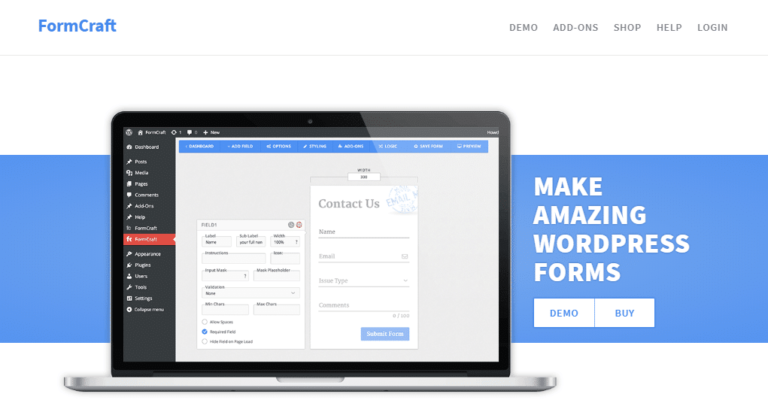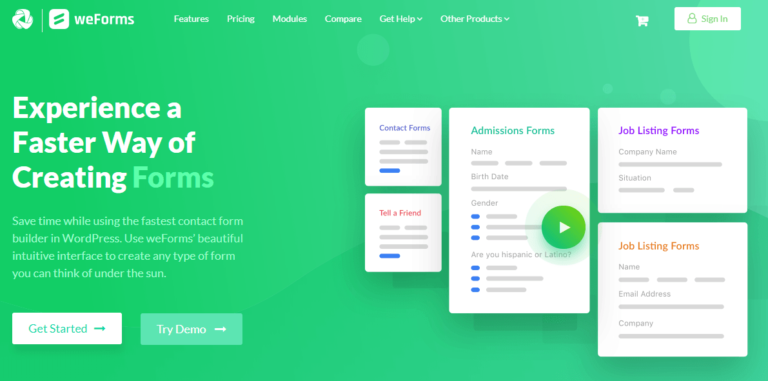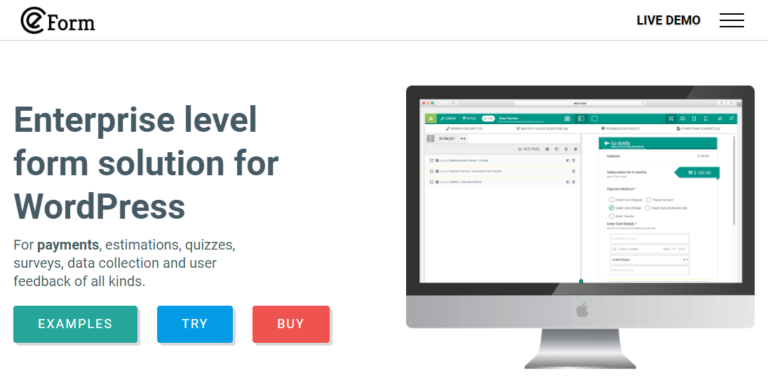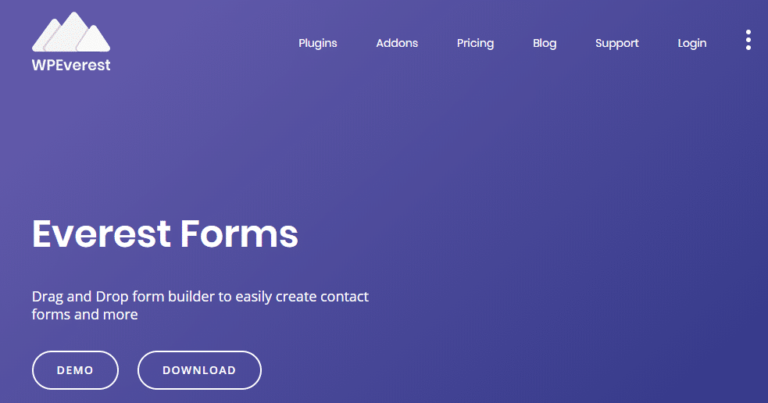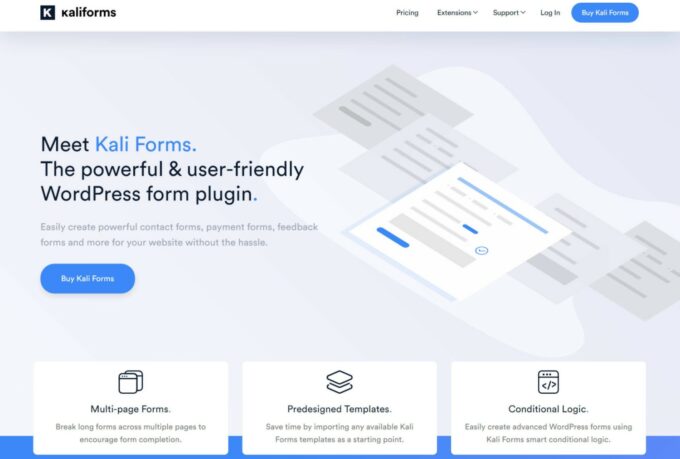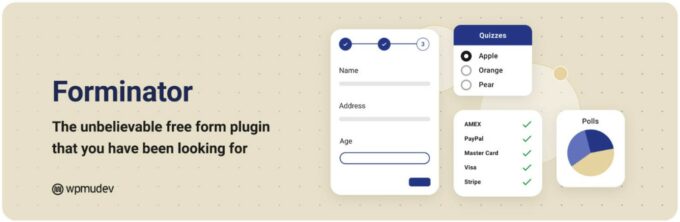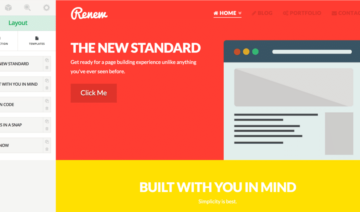Looking for the best WordPress form builder plugins to create some forms at your WordPress site?
In this post, I’ve collected 14 of the best form plugins to help you create everything from a simple contact form to a payment form, custom user registration form, and lots more.
For each plugin, you’ll learn:
- How the interface works, with real screenshots from my test site.
- What types of forms you can create. All of them let you do a basic contact form, but many of them can get a lot more creative.
- Some of the other helpful features you get such as the ability to connect your forms to Zapier.
- How much each plugin will cost you (most of them have a free version!).
Ready to build some awesome forms? Let’s dive in!
1. WPForms
WPForms is a popular freemium form builder plugin from the same folks behind OptinMonster.
It comes in both a free version at WordPress.org, as well as a few different premium tiers depending on your needs.
While the plugin gives you access to some pretty deep functionality, it still manages to offer an easy-to-use interface, which is one of its major selling points.
A lot of people like WPForms, which is why it’s maintained an impressive 4.9-star rating on over 11,200 reviews at WordPress.org.
WPForms Interface
WPForms lets you build your forms using a simple drag-and-drop interface. You can add new fields from the options on the left and rearrange them on the live preview:

What Types of Forms Can You Build?
WPForms is quite flexible for the types of forms that you can create. Here are some of the features and integrations that you can use to build more complex forms:
- Built-in integrations for popular email marketing services to create email opt-in forms or other subscribe forms
- Payment integrations and price calculator fields to create payment forms
- A dedicated surveys and polls add-on to create any type of quiz
- Option to map forms to WordPress posts/pages to create frontend post submission forms
- User registration functionality to create custom registration forms
- File upload functionality to let users attach files to forms
Other Helpful Features
- Pre-built form templates to save you time
- In-dashboard submission management to view form submissions right from your WordPress dashboard
- Conditional logic to display different form fields based on how a user answers
- Flexible form notifications (you can send notification emails to different users depending on how a user filled out the form)
- Multiple spam protection tools, including honeypots and CAPTCHAs
- Zapier integration to connect forms to any of the web apps on Zapier
- Form abandonment tool that lets you capture partial form entries
- Signature add-on that lets users sign forms with their mouse or touchscreen
WPForms Pricing
There’s a limited free version of WPForms at WordPress.org that works fine for contact forms or other simple forms. After that, premium plans start at ~$32/year and range up to ~$240/year.
However, those prices only apply to your first year. If you want to renew your license to continue receiving support and updates, the renewal prices are more than double — starting at $79/year and topping out at $599/year.
Make sure to factor this into your decision. Or, you could always purchase a new license using a different email (though you’d then need to swap out the license key on all of your sites).
2. Ninja Forms
Ninja Forms is another popular free form plugin at WordPress.org. Like WPForms, it also has a great user-friendly interface that lets you build your forms using drag-and-drop.
If you need more functionality than the free version can offer, you can also purchase individual extensions or grab a bundle of extensions to save money.
Because Ninja Forms uses the extension model rather than offering one Pro version, it might save you money versus another premium form plugin — or it could be more expensive. It really depends on the exact functionality that you need.
Ninja Forms Interface
Ninja Forms’ drag-and-drop form builder interface is a little more minimalist than WPForms. It gives you a full-screen preview of your form, with a floating button in the bottom-right corner that expands a sidebar where you add and configure your form fields:

What Types of Forms Can You Build?
With the various add-ons that are available for Ninja Forms, you’re pretty flexible in what types of forms you can create. Here are some of the unique features that help you build forms:
- Tons of email marketing service integrations for email opt-in forms
- Frontend posting integration to create frontend content creation forms
- Payment processor integrations for Stripe, PayPal, and others to create payment forms
- Multiple CRM integrations to collect and store customer data
- File uploads to let users attach files to forms
- WebMerge integration to populate documents based on form submissions (for example, you can fill out a PDF form based on a form submission)
- User registration functionality to create custom registration forms
- A Trello integration to create Trello cards from form submissions
Other Helpful Features
One unique set of features that Ninja Forms offers is a variety of form notification options. Beyond the standard email notification, you can also receive notifications via:
- Slack
- SMS
You also get:
- Pre-built form templates
- Layout and style options
- Zapier integration
- Export form submissions to Excel
- Multi-part forms
- Conditional logic
- Save progress functionality so that users can more easily fill out long forms
Ninja Forms Pricing
The free version of Ninja Forms at WordPress.org is fine for basic contact forms and the like.
For more complicated forms, you can either purchase individual add-ons ($29 – $129 each) or save money with a bundle. The bundles start at $99/year and range up to $499/year.
Again — do the math based on the functionality that you need because Ninja Forms can be both cheaper or more expensive depending on the specific features you want.
3. Gravity Forms
Gravity Forms is a premium-only form builder plugin that’s especially popular with developers and power users because of its flexibility. If you can do it with a form, Gravity Forms can probably help you get it done. And if not, you can probably find a third-party Gravity Forms add-on to do it!
Because there’s no free version, it’s not the best value if you’re just looking for a basic contact form solution, though.
Gravity Forms Interface
Like WPForms and Ninja Forms, Gravity Forms gives you a drag-and-drop form builder to help you build your forms. It used to feel a little dated. However, Gravity Forms 2.5 (released in April 2021) brought a complete redesign of the entire Gravity Forms experience.
It now offers a much more modern experience that compares favorably to pretty much any other form builder plugin.

What Types of Forms Can You Build?
Building flexible forms is the area where Gravity Forms really excels. You get 30+ form fields to create your forms, as well as lots of features such as:
- Post creation functionality to offer frontend user-generated content forms — pair this with GravityView to make things really fun
- Integrations with email marketing services for opt-in forms
- Payment gateway add-ons for payment forms as well as calculator fields and coupons
- User registration functionality for custom registration forms
- Dedicated add-on for poll and survey forms, including backend tools to help you analyze those forms
- CRM integrations to store customer details
- Helpdesk integrations to create support and ticket forms
And, Gravity Forms also has that same Trello integration that Ninja Forms has.
Other Helpful Features
- Zapier integration
- Conditional logic
- Multi-part forms
- Multiple notification options, including email and Slack
- Partial form entries that let users save and continue
- Form scheduling to limit when people can submit data
Gravity Forms also has a big developer community, so there are lots of helpful third-party add-ons like:
- GravityView – display form submissions on the frontend of your site in really flexible ways
- GravityWiz – lots of little helpful add-ons
- Gravity PDF – generate PDF documents based on form submissions
Gravity Forms Pricing
Again, there’s no free version of Gravity Forms. Paid plans start at $59/year and go up to $259/year depending on the features you need access to and the number of sites you plan to use Gravity Forms on.
👉 Related: Read our Gravity Forms vs WPForms comparison
4. Formidable Forms
Like many of the WordPress form builder plugins on this list, Formidable Forms comes in both a free version at WordPress.org as well as a premium version with more functionality.
One of the things I like about this plugin is its built-in form styler that gives you a graphical interface to customize how your forms/fields look without needing to go straight to custom CSS (though you can do that if you want).
Formidable Forms Interface
Formidable Forms offers a visual, drag-and-drop form builder interface. You can drag fields from the left onto the live preview of your form. You can also use layout blocks to divide your form into columns.
One neat feature is that you can also drag new fields next to existing fields to instantly create a multi-column layout, which makes it super easy to work with multi-column designs.
Like Gravity Forms, the interface used to feel dated. However, Formidable Forms also recently got a facelift that adds a much more modern interface:

With the premium version, you also get a very powerful form styler interface.
What Types of Forms Can You Build?
Formidable Forms is another option that’s popular with developers because it’s quite flexible in the types of forms that you can build.
First, one of the most unique things is its integrated views tool. This tool lets you take any form input and display it on the frontend of your site. So that alone makes Formidable Forms quite flexible and a great option for any type of user-generated content.
Here’s some of the other helpful stuff you can do:
- Frontend post submission forms that map data to custom fields, featured images, etc.
- Flexible calculated fields for estimates and calculators
- Payment gateway integrations for payment forms
- Email marketing service integrations for opt-in forms
- Custom user registration form functionality
- Quiz maker add-on for quiz functionality
- Various CRM integrations for customer management
Other Helpful Features
- Built-in chart tool to graphically display data from form submissions
- Save and continue functionality for partial form submissions
- Conditional logic
- Form submission notifications via email or SMS
- Pre-built form templates
- Pre-built form styles
- Multi-page forms
- WPML and Polylang integrations for easy multilingual forms
Formidable Forms Pricing
Beyond the free version at WordPress.org, Formidable Forms’ premium plans start at $79/year and range up to $599/year depending on your needs.
5. Fluent Forms
Fluent Forms is a freemium WordPress form builder plugin from WPManageNinja, the same team behind other “Fluent” plugins such as FluentCRM and FluentSMTP, as well as some other popular plugins such as AzonPress and Ninja Tables.
Beyond a solid feature list in general, one of the notable value propositions of Fluent Forms is that its free version is very generous with the features that it offers.
On a personal note, this fact has led to me using it on one of my sites because it gave me free features that are tough to find in other form builders.
It also recently added a new conversational forms interface that lets you create Typeform-like forms in addition to traditional web forms. You also get this feature for free, which is another example of its generous free feature list.
Fluent Forms Interface
Fluent Forms offers an easy-to-use visual, drag-and-drop interface to design your forms. You can drag form fields over from the sidebar on the right and then click on them to open the full settings:

If you’re creating a conversational form (Typeform clone), the interface will be a little different as each field will get its own “card”. However, the basic idea is the same.
What Types of Forms Can You Build?
Fluent Forms is very flexible in the types of forms that you can build and also includes some useful integrations.
Here are some examples of the more advanced form types beyond basic contact forms:
- Email opt-in forms with tons of integrations
- Payment forms via PayPal or Stripe
- Lead gen forms, including integrations for the developer’s own FluentCRM as well as other tools such as HubSpot
- Legal forms and application forms, thanks especially to features such as a signature field and the option to automatically generate and attach PDFs with form data
- Calculator forms
- Customer feedback forms, surveys, polls, and more, thanks to a visual reporting tool
Other Helpful Features
- In-dashboard submission management
- Support for Zapier and webhooks (which lets you connect to other tools such as Pabbly and Integrately)
- Conversational forms (such as Typeform)
- Conditional logic for form fields, notifications, and more
- SMS notifications via Twilio
- Slack notifications for new submissions
- Signature field (though it’s a separate add-on purchase)
- Visual design customizer to control how forms look
Fluent Forms Pricing
As I mentioned, Fluent Forms has a generous free version at WordPress.org, which makes it a great option if you’re looking for a free form builder plugin, but you still need some more advanced features.
If you need the premium version, it starts at $59/year for use on a single site and goes up to $199 for use on unlimited sites. There are also lifetime plans available.
6. FormCraft
FormCraft is a freemium form builder that’s available at both WordPress.org and CodeCanyon.
One neat feature is the ability to open a form based on a user clicking a button, which makes it very easy to create two-step opt-ins. The Pro version also includes pre-styled templates, which is unique as most form plugins’ templates only include the basic fields.
FormCraft Interface
One of the things that I like about FormCraft is how easily you can define a width for your form, either in pixels or percentages. Many other plugins do let you do this, but FormCraft puts it front and center and lets you preview how changes will affect your form’s looks.
Once you add some fields to your form, you can use drag-and-drop to arrange them and a sidebar interface to configure each field:
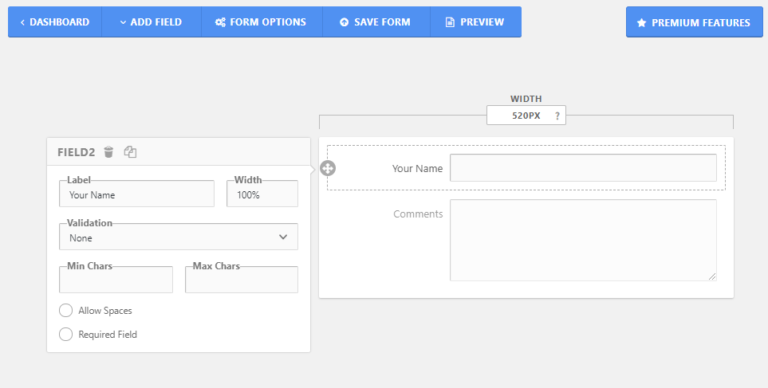
What Types of Forms Can You Build?
The free version of FormCraft is pretty limited because it only gives you eight form fields to work with. But if you go with the Pro version, you’ll get access to:
- Payment gateway integrations
- Math calculation fields
- Survey fields
- Email marketing service integrations
- User registration functionality
- Booking functionality
There’s also this really unique tabular input field that basically lets users fill out a spreadsheet, including the ability to add their own rows to the table.
Finally, FormCraft also supports multi-page forms and lets users save form progress.
Other Helpful Features
- Easy popup forms
- Pre-built form templates that include styles
- Zapier integration
- Form analytics, including conversion rates
- In-dashboard submission management
- Export submissions to CSV
FormCraft Pricing
There’s a limited free version at WordPress.org, but if you’re going to use FormCraft, I’d only recommend the Pro version which costs $35.
7. weForms
weForms is a flexible form builder from weDevs, the same team behind the popular Dokan Multivendor plugin for WooCommerce. Like many of the other form plugins, it comes in both free and premium versions.
One unique thing about weForms is that it’s built with Vue.js, which offers a really smooth, modern user experience (no page reloads!).
weForms Interface
To build your forms, you can drag fields over from the right and then arrange them on the live preview. You’ll also edit individual fields in that same sidebar:
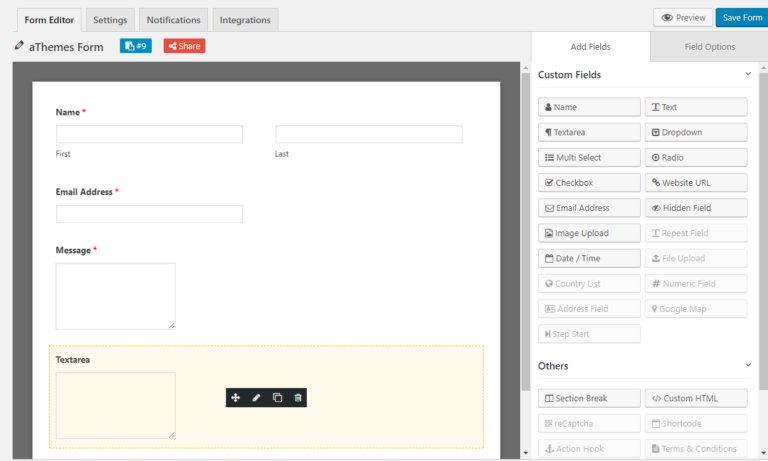
What Types of Forms Can You Build?
The premium version gives you access to over 33 form fields, which gives you a good bit of flexibility for what you can build.
weForms also has:
- Integrations for most popular email marketing services, including HubSpot
- Payment gateway integrations
- Quiz functionality
- CRM integrations to store customer details
- Trello card creation from form submissions
- Ratings fields
Other Helpful Features
- Pre-built form templates
- Zapier integration
- Scheduling to restrict when people can use forms
- Option to automatically sync form entries to Google Sheets
- Form-to-PDF functionality
- Notifications via email, Slack, or SMS
weForms Pricing
The free version is available at WordPress.org. The paid version of weForms starts at $89/year and ranges up to $399/year, depending on the functionality that you need and the number of sites that you want to use it on.
8. HappyForms
HappyForms has a very unique approach to creating forms. While pretty much every other form plugin gives you its own separate form builder interface, HappyForms lets you build your forms via the WordPress Customizer.
Yes — the same visual, real-time interface that you use to customize your WordPress theme.
This means that you can see exactly how your form will look to visitors while you build it, which is pretty convenient.
While the plugin started off mainly for basic contact forms, the developers have worked to add a lot of features, and you can now use it for more advanced types of forms, too.
HappyForms Interface
Again, the interface is one of the most unique things about HappyForms. It feels quite intuitive because it uses the same WordPress Customizer that most people are familiar with.
You click to add fields to the form. As you add fields, you’ll immediately see them on the live preview. And again, the live preview accurately reflects how your form will eventually look to visitors:
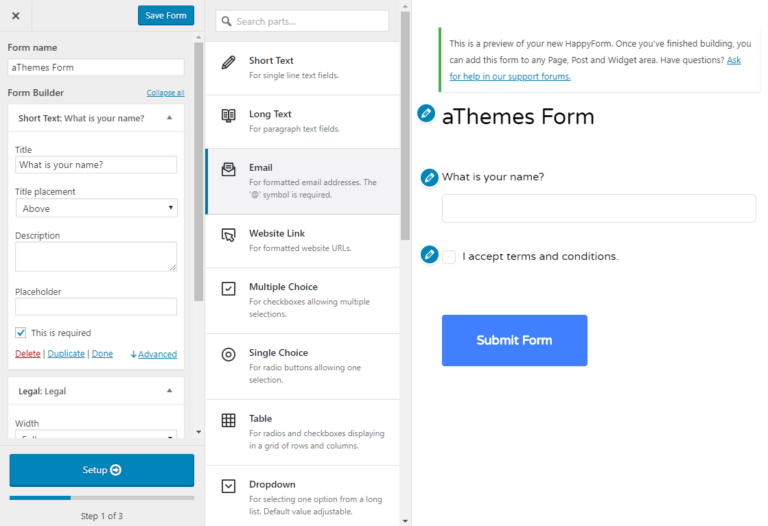
Very slick!
What Types of Forms Can You Build?
HappyForms used to be pretty basic in the types of forms that you can build. However, it’s since expanded to offer a lot more flexibility, though you’ll need the premium version for most of the advanced forms.
Here are some examples of the more advanced form types:
- Payment forms via PayPal or Stripe
- Email opt-in forms with dedicated integrations for popular services
- Polls with an option to display live results
Other Helpful Features
- Conditional logic
- Zapier integration
- Save abandoned form responses
- Multi-page forms
- Message archive for all form submissions
- Redirect to another page after submission
- Send confirmation emails to submitters
- Option to let users preview their answers before they submit
- File upload field
- Google Analytics integration to track form behavior
HappyForms Pricing
HappyForms has a pretty solid free version at WordPress.org.
You can also test out the premium features with a 7-day free trial. After that, paid plans start at $53.80 for limited features and use on a single site or $114.30 for all features and use on three sites.
There’s also a $283.60 license that supports all features on unlimited sites.
9. Quform
Like Gravity Forms, Quform is a premium-only form builder plugin. It’s available at CodeCanyon where it’s maintained a 4.75-star rating on over 2,200 reviews.
Quform Interface
Quform offers a simple drag-and-drop editor to help you build your forms. The interface is quite detailed and includes a live preview of how your form will look on the frontend:
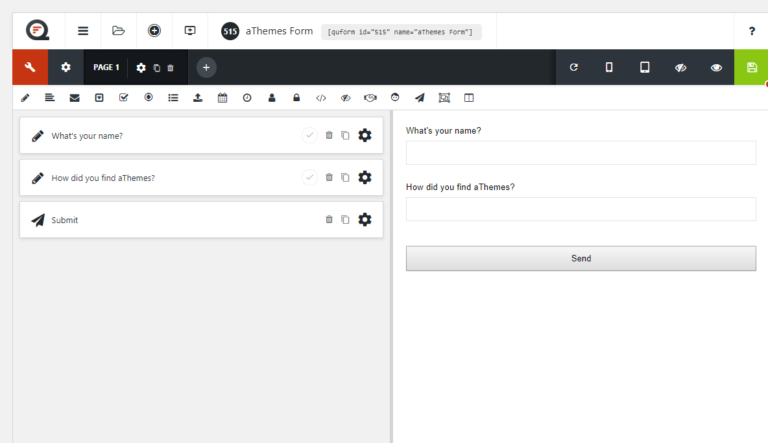
You can also preview how different devices will see your form, which is helpful for responsive design.
What Types of Forms Can You Build?
Quform gives you 19+ form fields to help build your forms, but it doesn’t offer quite as much functionality in the way of integrations.
For example, right now it lacks payment gateway or email marketing service integrations (though payment gateways are on the product roadmap, and you can find third-party add-ons for some email marketing services).
Quform does have some neat applications, though. For example, you can create a multiple-choice option from images or cards, which lets you cool-looking forms like this one:
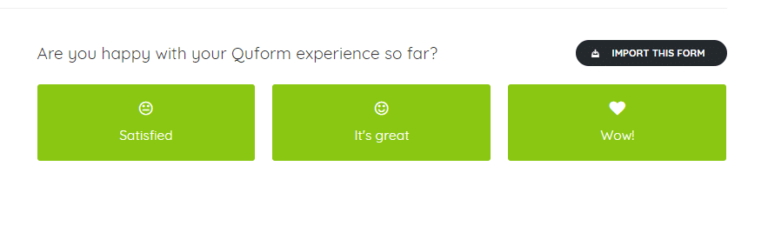
Other Helpful Features
- Unique pre-built form templates (like the one you saw above)
- Multi-page forms
- Export entries to spreadsheet
- Conditional logic
- Show forms in popups
- File attachments
Quform Pricing
Quform costs $29 at CodeCanyon.
10. eForm
Like Quform, eForm is another premium form plugin available at CodeCanyon. It’s built for more heavy-duty functionality, with tools for payments, surveys, and more.
eForm Interface
Like Quform, eForm gives you an interface where you can build your form with drag-and-drop on the left and see a live preview on the right:
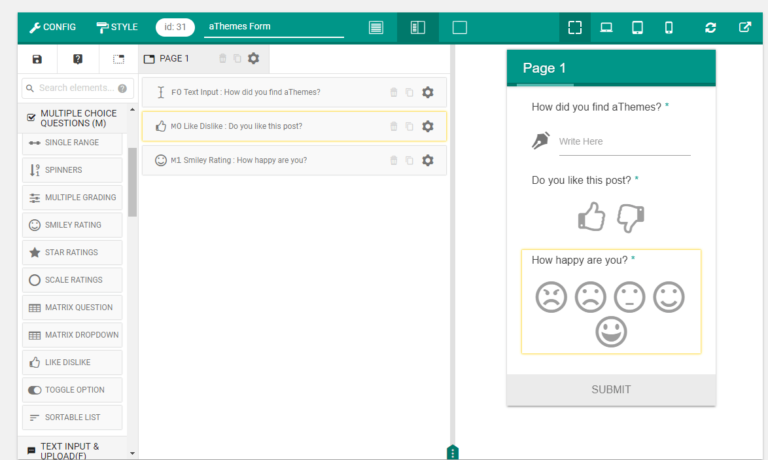
It even includes the same slider that lets you change the width of the two columns. I’m not sure who was “inspired” by whom, but there are definitely some similarities!
What Types of Forms Can You Build?
eFrom gives you a lengthy list of field types, including unique options such as:
- Smiley ratings
- Like/dislike
- Spinners
And then, you also get lots of more traditional options to help you with:
- Mathematical calculations
- Payments
- Frontend post submissions
- Surveys and polls
You have third-party integrations for most popular email marketing services as well as core WordPress functionality. For example, you can create a frontend form to let users update their WordPress profile or log in to WordPress.
In general, eForm opens up a lot of possibilities.
Other Helpful Features
- Zapier integration
- Conditional logic
- Multi-part forms
- Time-limited quizzes
- Social sharing
- Signature pad
eForm Pricing
eForm costs $39 at CodeCanyon.
11. Contact Form 7
Contact Form 7 is the most popular contact form plugin at WordPress.org which, to be honest, I’ve never quite been unable to understand.
Compared to all of the other options on this list, it has the least user-friendly interface.
One thing it does have going for it, though, is a vibrant community of third-party plugins that can tack on lots of functionality. It’s also 100% free, which doesn’t hurt!
Contact Form 7 Interface
In the core plugin, there’s no drag-and-drop form builder interface. Instead, you’ll build your forms using shortcodes:
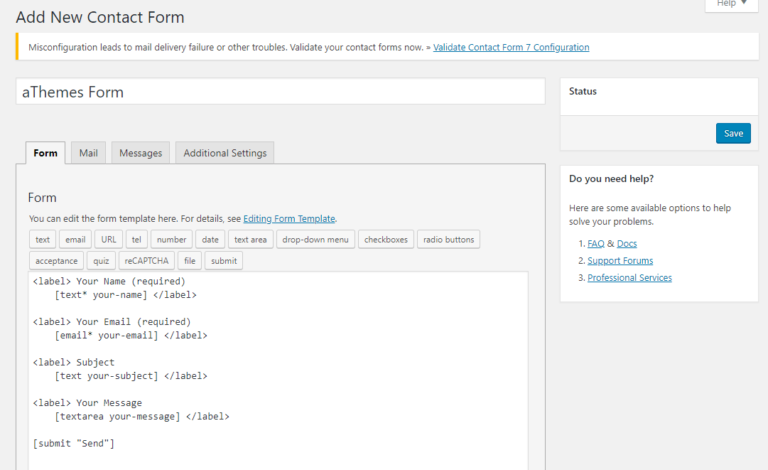
What Types of Forms Can You Build?
The core version of Contact Form 7 is pretty limited in what you can create. There are no third-party integrations, and the list of available fields isn’t very deep.
If you’re willing to go with third-party add-ons, though, you can find other plugins for things such as:
- Payments
- Email marketing service integrations
Other Helpful Features
As you saw in the section above, Contact Form 7 is pretty limited in the core. But you can find third-party extensions for:
- Multi-step forms
- Conditional logic
- Form entry storage
- Styling options
- Grid layouts
Contact Form 7 Pricing
Contact Form 7 is 100% free and available at WordPress.org.
12. Everest Forms
Everest Forms is a flexible form plugin with a really great-looking editor.
It has a free version at WordPress.org to let you get started. Then, there’s also a premium version that can help you connect to email marketing services, accept payments, or just generally create more flexible forms.
Everest Forms Interface
When you go to add a new form, you can choose either from a blank slate or one of the premade templates.
Then, it drops you into the drag-and-drop builder. You see a live preview of your form on the right, with a list of all the available fields on the left. To add a new field, you just drag the field onto the live preview:
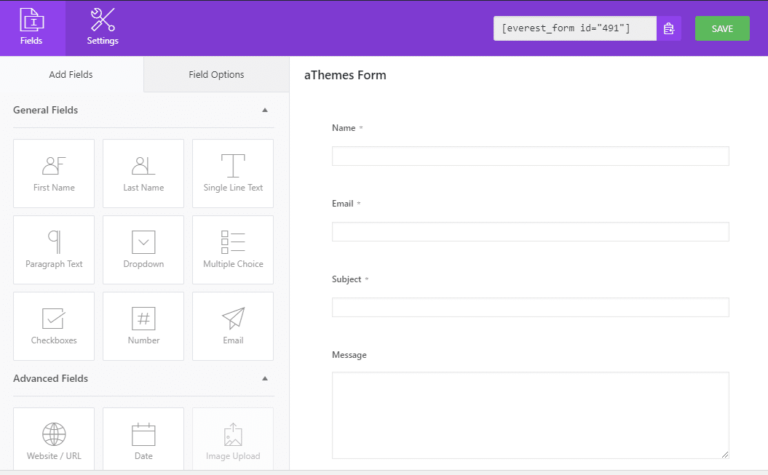
You can configure individual fields in the left sidebar by clicking on them.
What Types of Forms Can You Build?
The free version is good for basic forms. You can add most of the basic form types, including date pickers (though it doesn’t let you accept address information in the free version).
Then, if you upgrade to the paid version, you’ll get access to:
- File and image upload fields
- Payment fields, including a PayPal standard integration to accept payments
- Email marketing service integrations
Other Helpful Features
- Download form submissions as PDF files
- In-dashboard entry log to view form submissions from your WordPress dashboard
- Export form submissions as CSV
- Multi-part forms
- Conditional logic
- Pre-built form templates
Everest Forms Pricing
There’s a free version of Everest Forms available at WordPress.org. After that, the cheapest paid plan starts at $69, but you’ll need the $149 plan if you want access to payment processing.
13. Kali Forms
Kali Forms is a newer WordPress form builder plugin. One of its standout details is the affordability of its premium version.
While there is also a free version at WordPress.org, the premium version of Kali Forms offers great value because it charges about one-half to one-third of what most other form builder plugins charge (for the same features, for the most part).
So if you’re on a tight budget, but you still need advanced functionality, Kali Forms could be a good one to look at.
Kali Forms Interface
To help you create your forms, Kali Forms offers a visual, drag-and-drop form builder:
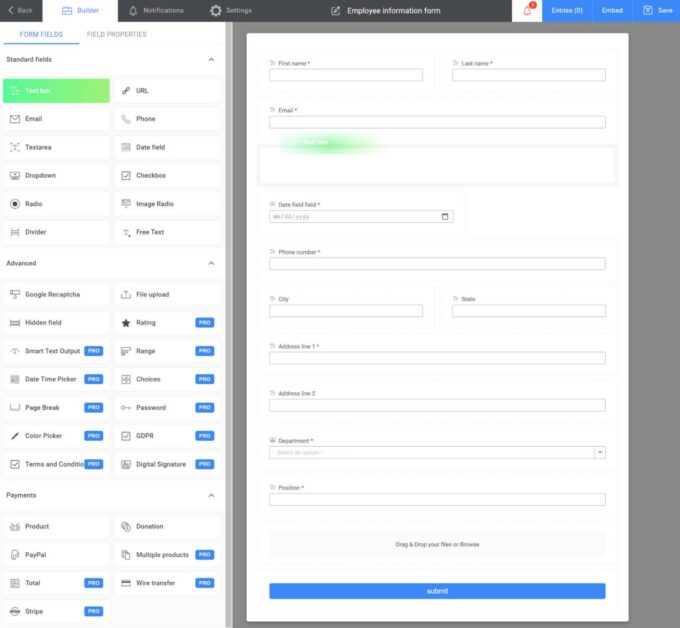
It also handles multi-column designs very well, as you can also resize the width of each field using drag-and-drop. This is something you won’t see in a lot of other plugins, and it’s very useful if you want to set up multi-column layouts:
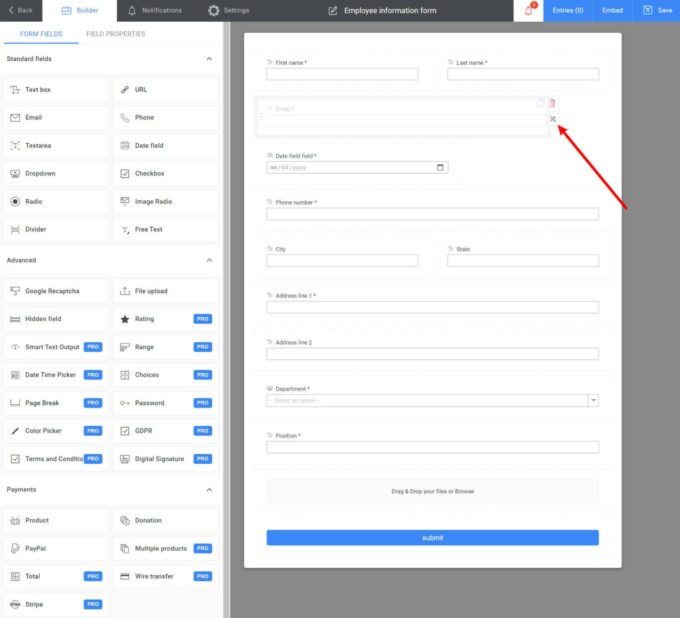
What Types of Forms Can You Build?
Kali Forms gives you tons of form fields and integrations to create pretty much any type of form. Here are some examples:
- Payment forms via PayPal or Stripe
- Email opt-in forms that connect to tons of different services
- Lead gen forms with integration for HubSpot and others
- Calculator forms
- User registration forms to create a custom registration page (you can also create a frontend edit profile form)
- Etc.
There’s also an enhanced eCommerce feature that lets you use it as a lightweight eCommerce tool with multiple product fields and payment options.
Other Helpful Features
- In-dashboard submission management
- Support for Zapier and webhooks
- Conditional logic
- Anti-spam integrations with reCAPTCHA and Akismet
- Multi-page forms
- Google Analytics integration to track user behavior
- Digital signature field
- Dedicated Google Sheets integration (no need to pay for Zapier)
- SMS notifications
- Slack notifications
Kali Forms Pricing
To get started, Kali Forms offers a free version at WordPress.org that has a solid feature set.
In terms of the premium version, Kali Forms is one of the more affordable form builders on this list, as I mentioned above. Paid plans start at only $29 for access to most features and use on a single site.
Even the highest-tier plan costs just $89 for all features and use on unlimited sites. That’s one of the lowest prices that you’ll find for a full-featured form builder that allows use on unlimited sites.
14. Forminator
Forminator is a freemium drag-and-drop form builder from WPMU DEV, a popular WordPress developer.
Its approach is slightly different from the other form builder plugins in terms of interface and functionality. For example, it offers dedicated tools to build quizzes and polls, which might be an advantage if those are some specific use cases that you want to tackle (in addition to creating other forms).
Forminator Interface
Instead of starting with a visual preview, you’ll work in more of an abstract interface (though you can still use drag-and-drop to rearrange fields):
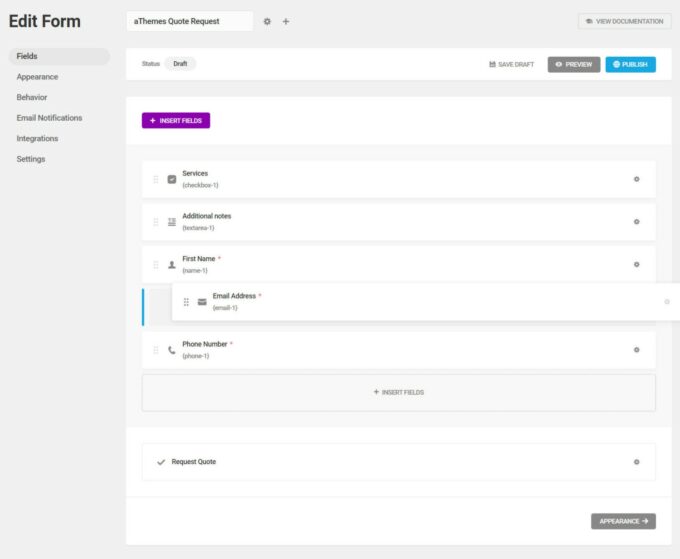
If you want to see how a form will actually look, you can click the Preview button to open a live preview in a popup (no page reload required):
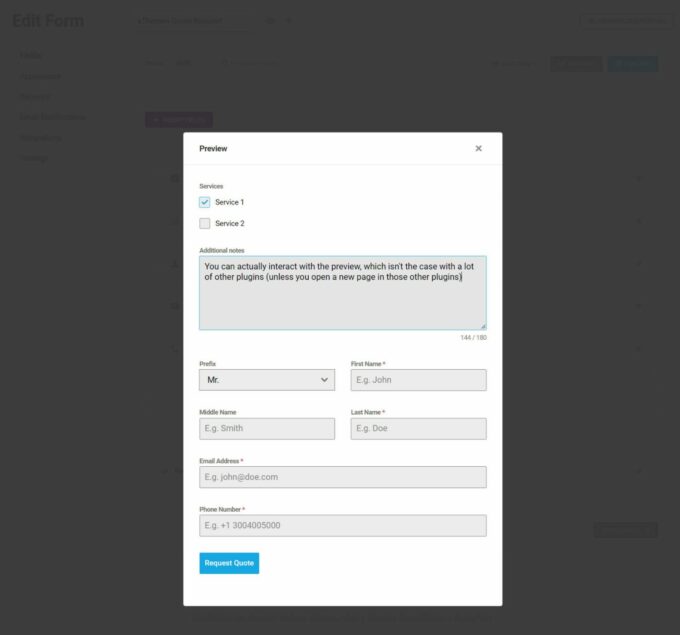
One advantage of this approach is that the preview is a live example of the form — so you can actually interact with the form and see how it works.
What Types of Forms Can You Build?
In addition to basic forms, here are some of the more advanced types of forms that you can create with Forminator:
- Payment forms via PayPal or Stripe; you can even set up recurring subscription payments using Stripe Subscriptions.
- Quizzes with a dedicated quiz analysis area, including viral-style quizzes
- Polls and surveys with their own dedicated analysis areas
- Calculator forms thanks to powerful calculation features
- Lead gen/email opt-in forms thanks to dedicated integrations
- Frontend post submissions to let people submit content from the frontend
- Registration and login forms
- Legal forms thanks to a signature field
Other Helpful Features
- In-dashboard entry management with scheduled export option
- Zapier integration
- Conditional logic
- Multi-step forms
- Built-in analytics to track views, submission, and conversion rates
- Signature field
- Slack notifications
- Built-in spam protection plus integrations for Akismet and reCAPTCHA
Forminator Pricing
Forminator has a free version at WordPress.org that’s pretty generous with its functionality.
You can also test out the Pro version for free with a 21-day free trial. After that, paid plans start at $60/year for use on a single site.
Which Form Builder Plugin Should You Choose?
Ok, so you definitely don’t need 14 different form builder plugins at your site, so which one should you actually choose?
The answer here largely depends on what you want to do with your forms. Let’s run through a few scenarios.
If you just want a simple contact form for your site, I say go with the most user-friendly free option, which is probably WPForms or Ninja Forms for most people. Any of these form builder plugins can get the job done, so if you liked the look of another option’s interface, that’s totally fine too. For example, maybe you liked HappyForms‘ use of the WordPress Customizer.
If you want the overall most flexible form plugin, I think Gravity Forms is the winner because of its advanced feature list, huge developer community, and third-party extension marketplace. Formidable Forms is also another solid option here. For example, it has its own built-in “view” feature.
If you want the most beautiful-looking forms out-of-the-box, I like FormCraft or Quform because of the pre-built styled templates.
If you want the most powerful free form builder plugin, I think the free version of Fluent Forms is the top option because it offers features that most other form builders charge for, for example, conditional logic, in-dashboard submission management, conversational forms, and more.
If you’re willing to spend a little money, Kali Forms is also really affordable for its site limits and the features that it offers.
Finally — if you have another use case, I guarantee that one of these form plugins can probably help you do it — you’ll just need to poke around a bit to find your favorite blend of features and interface. Happy form building!